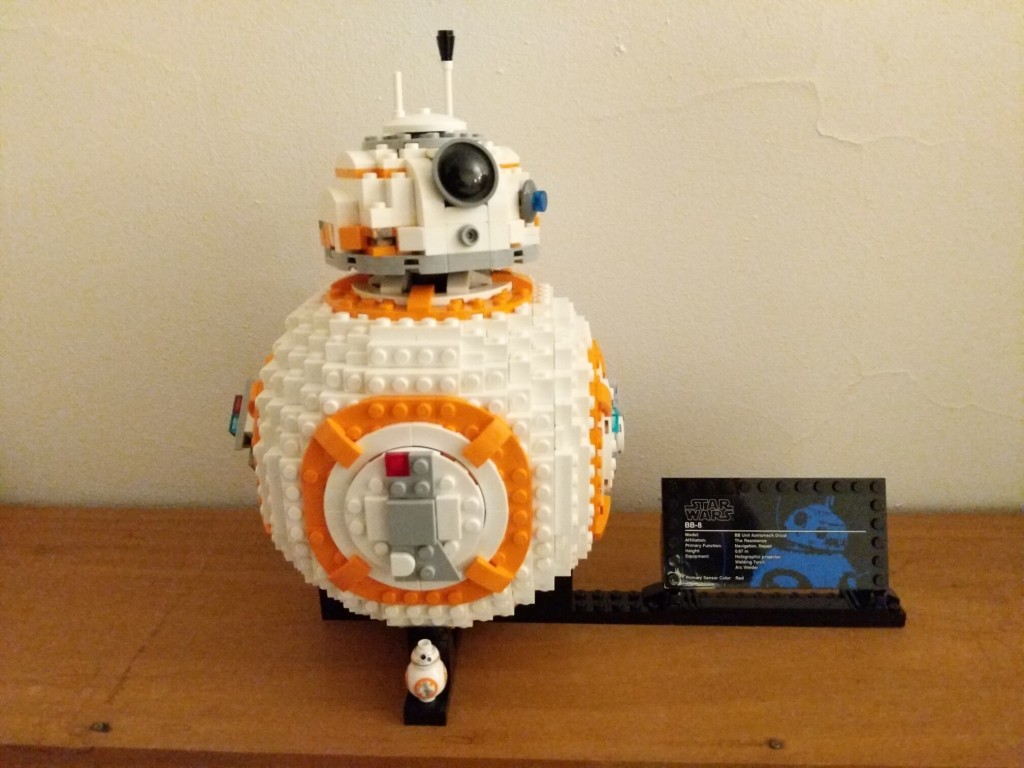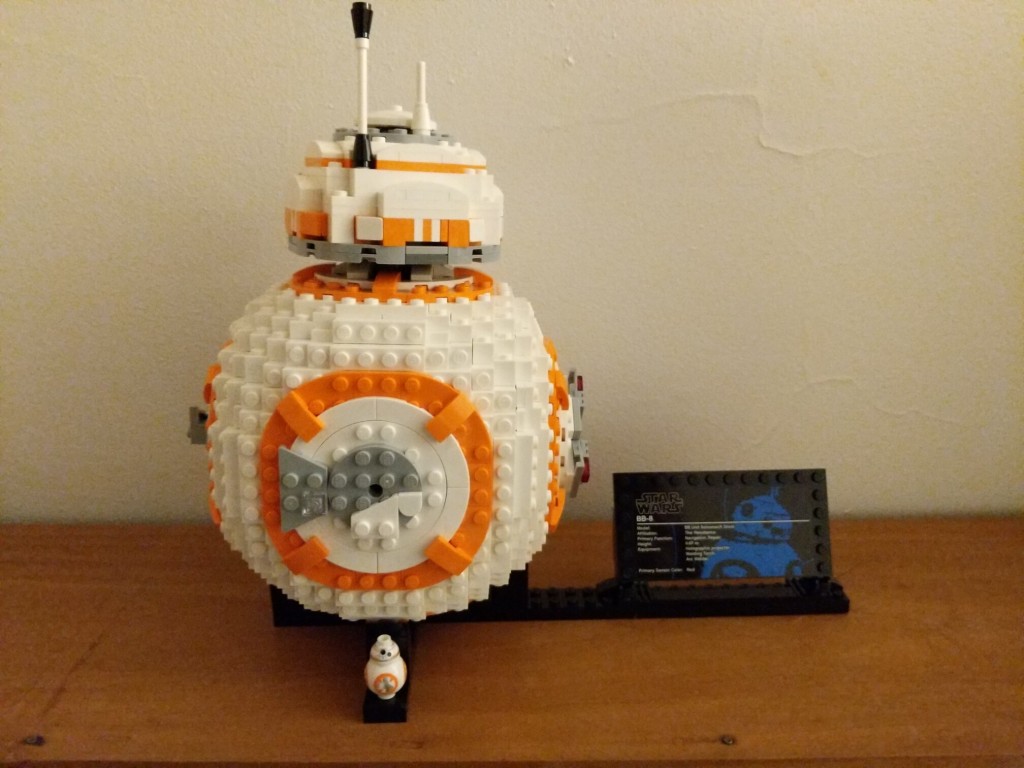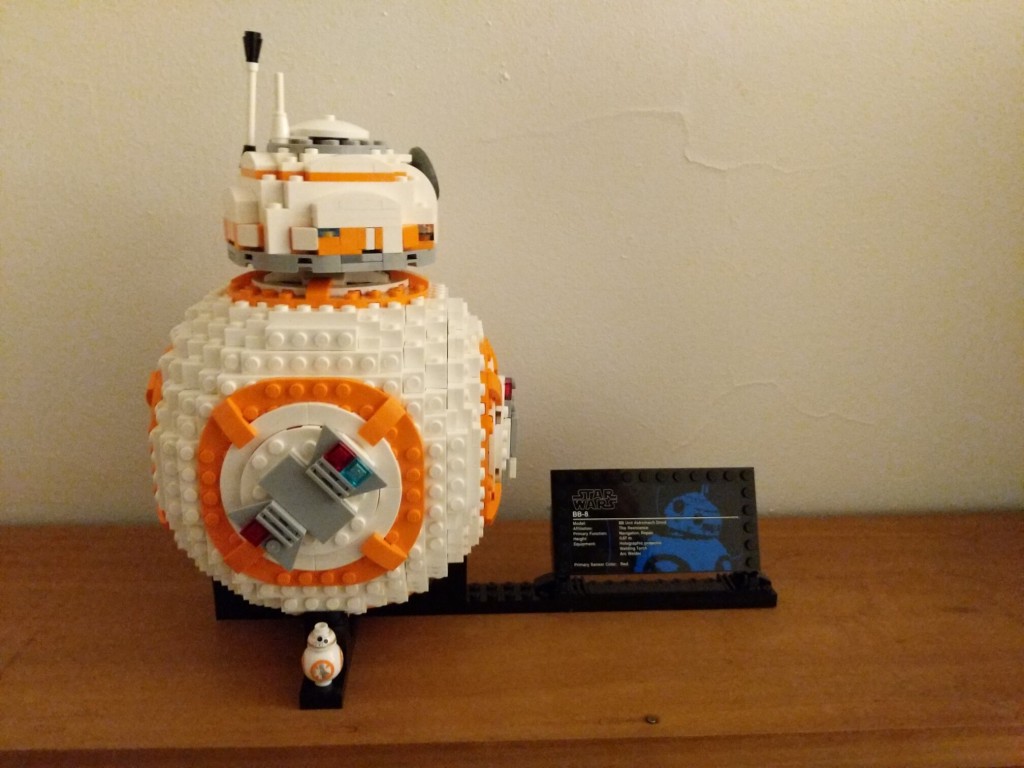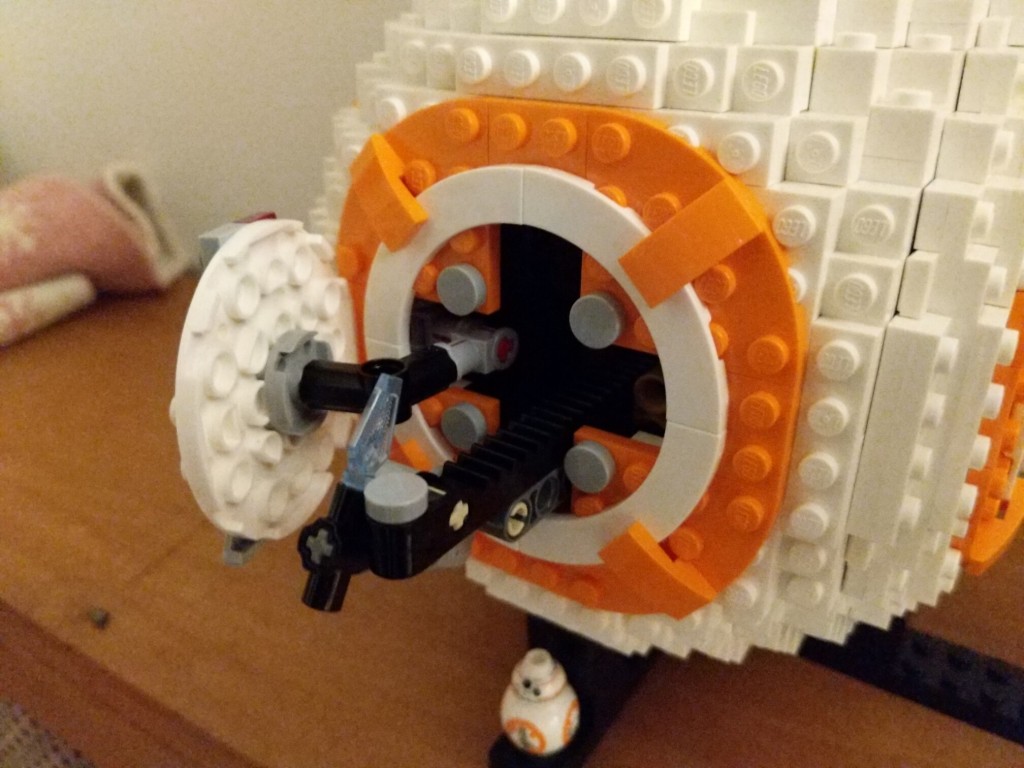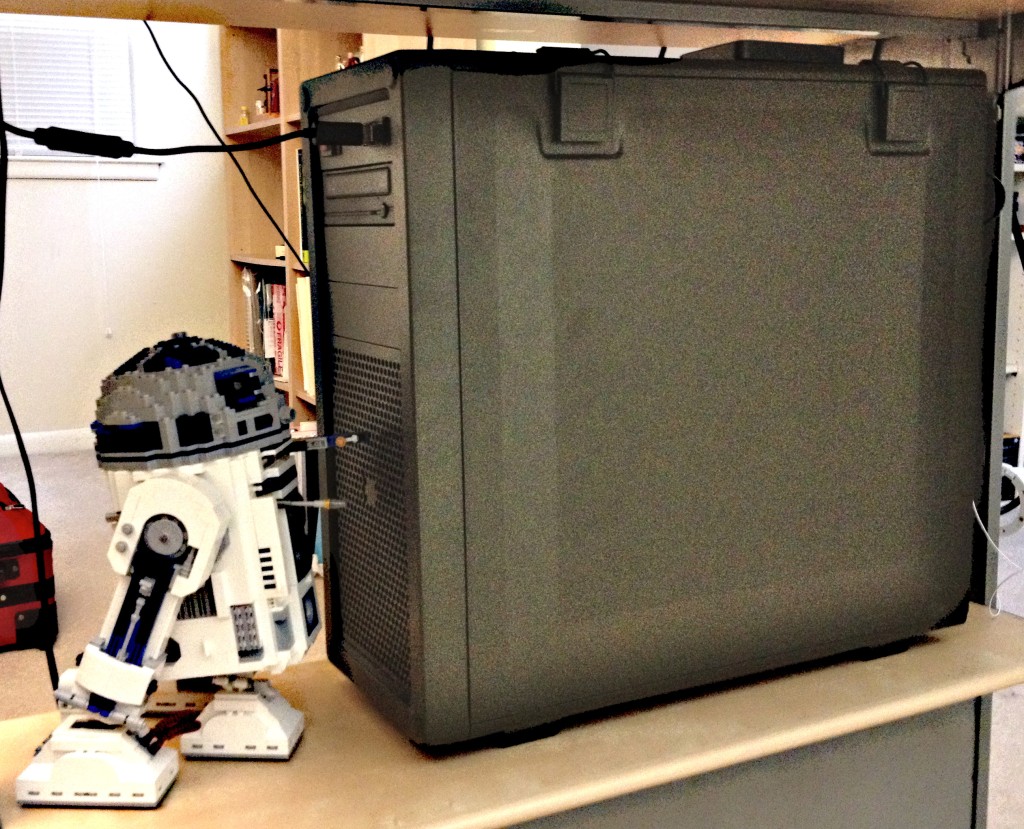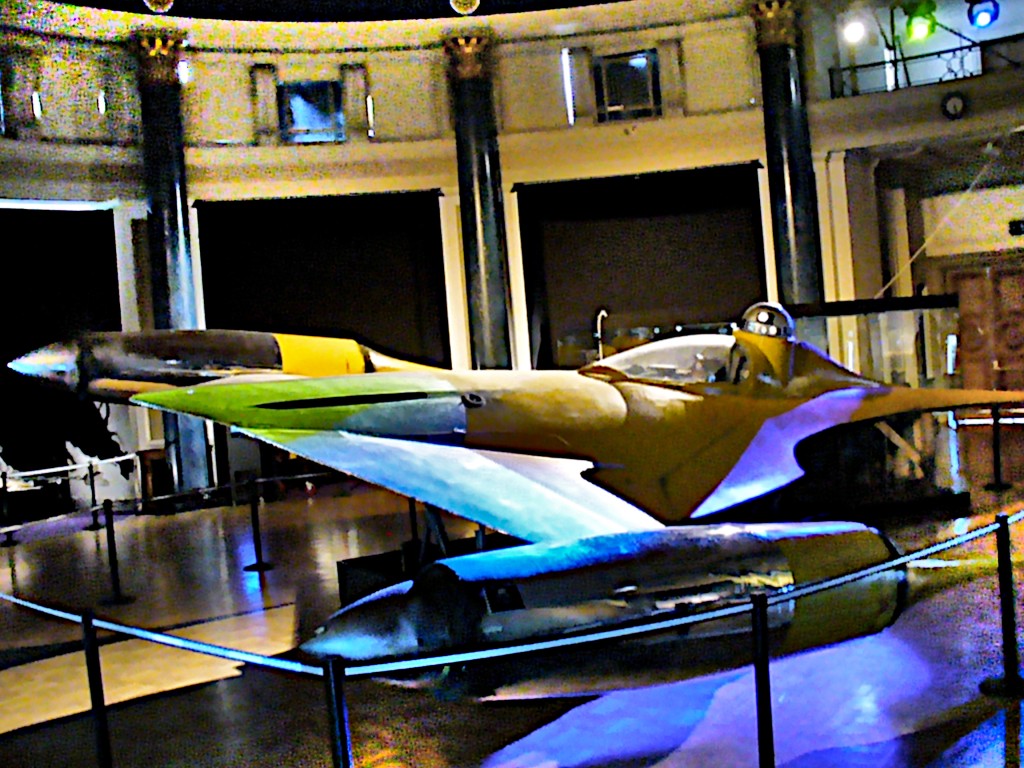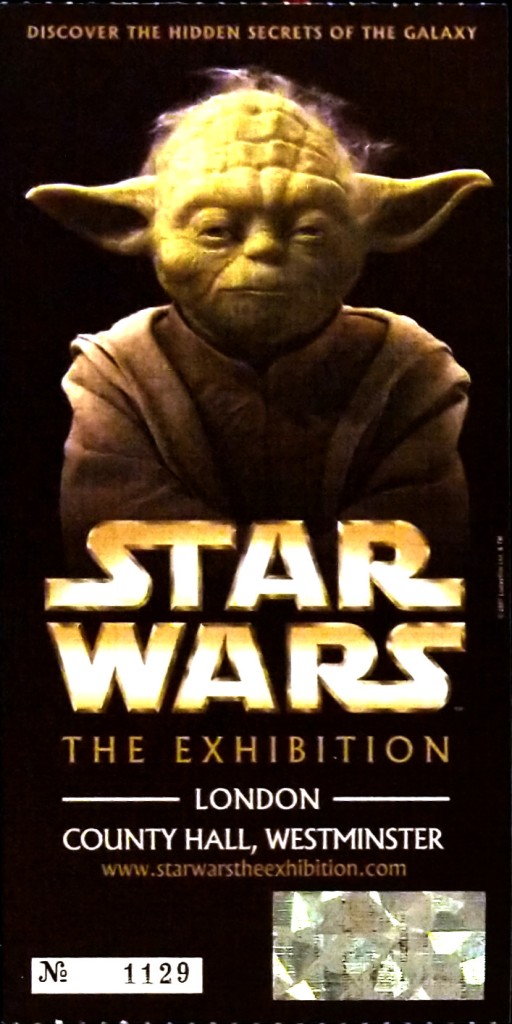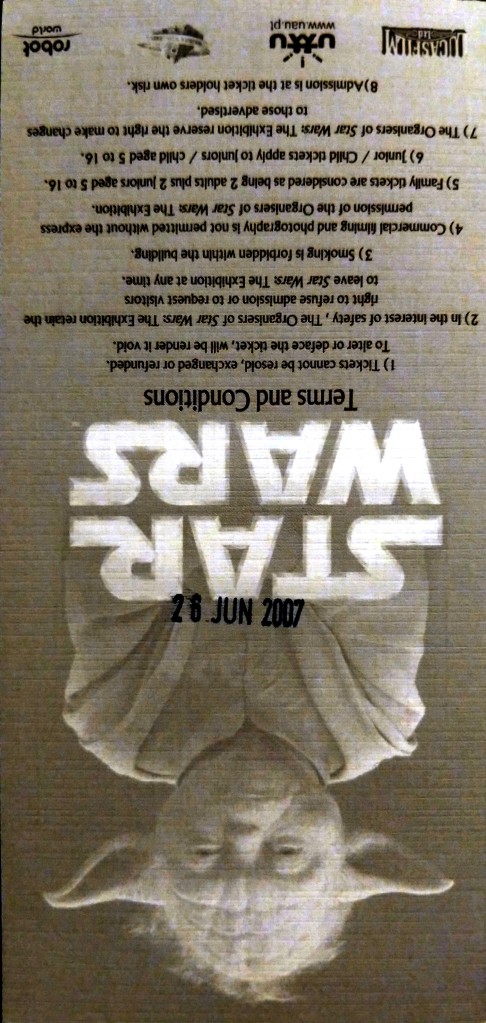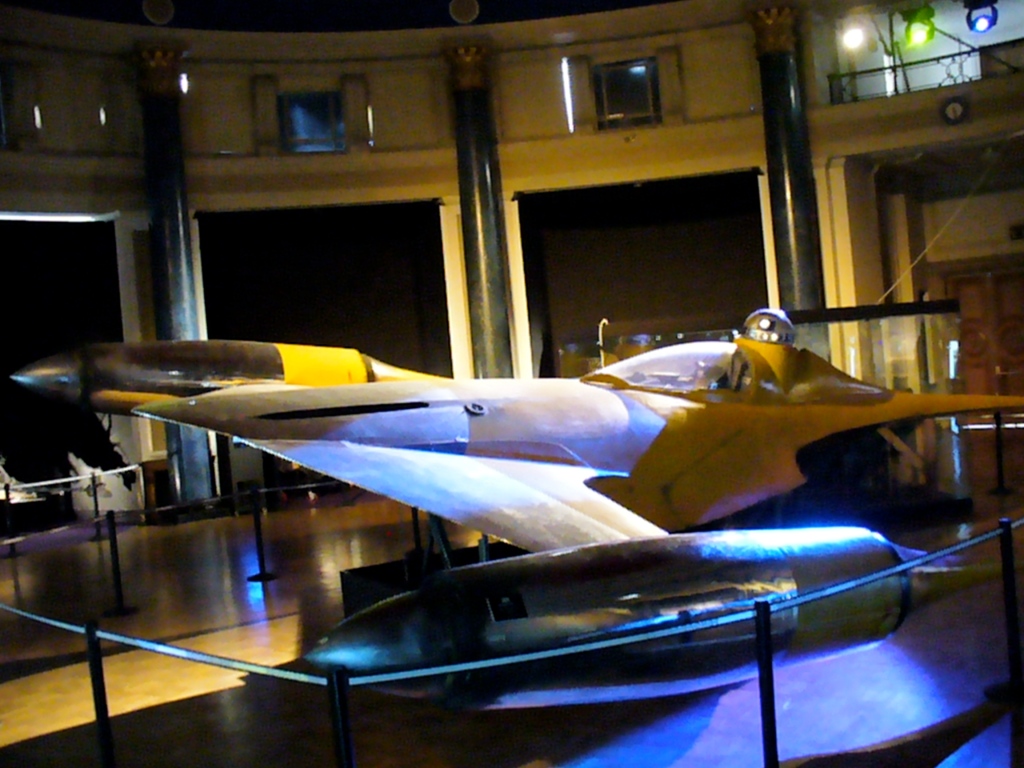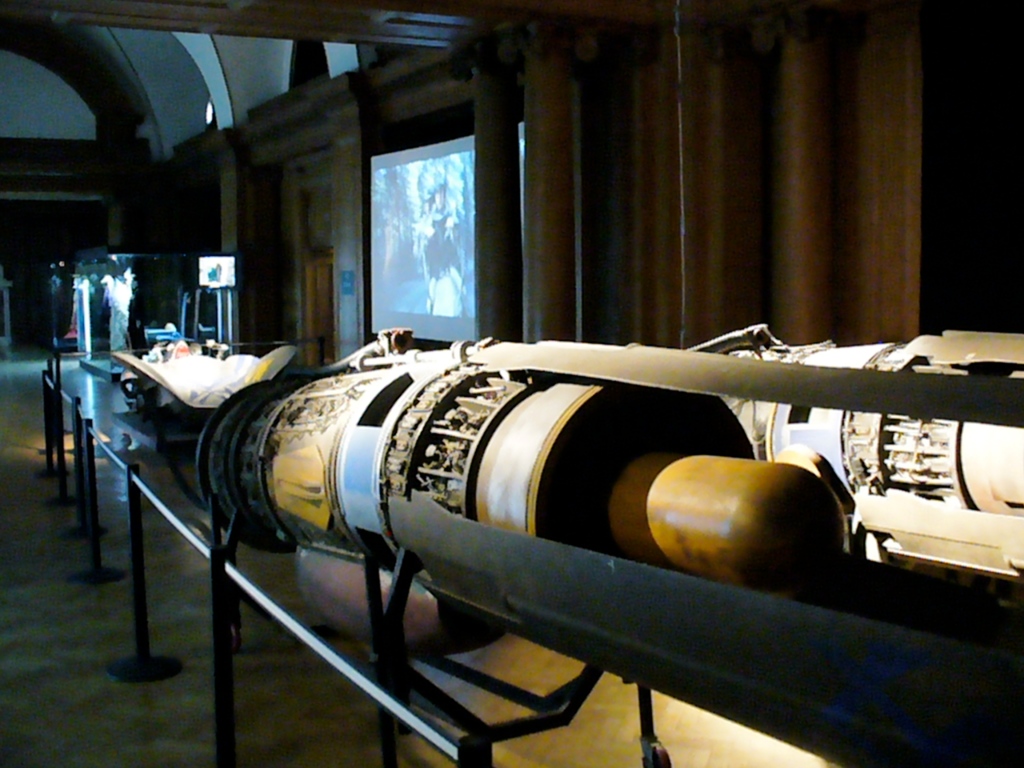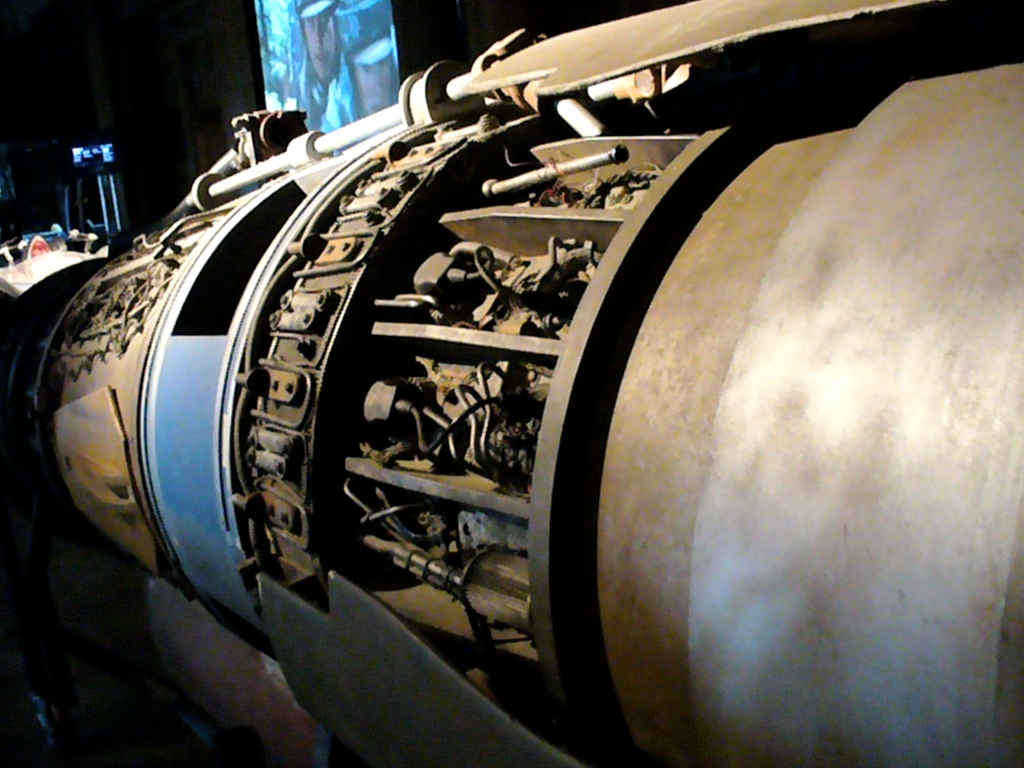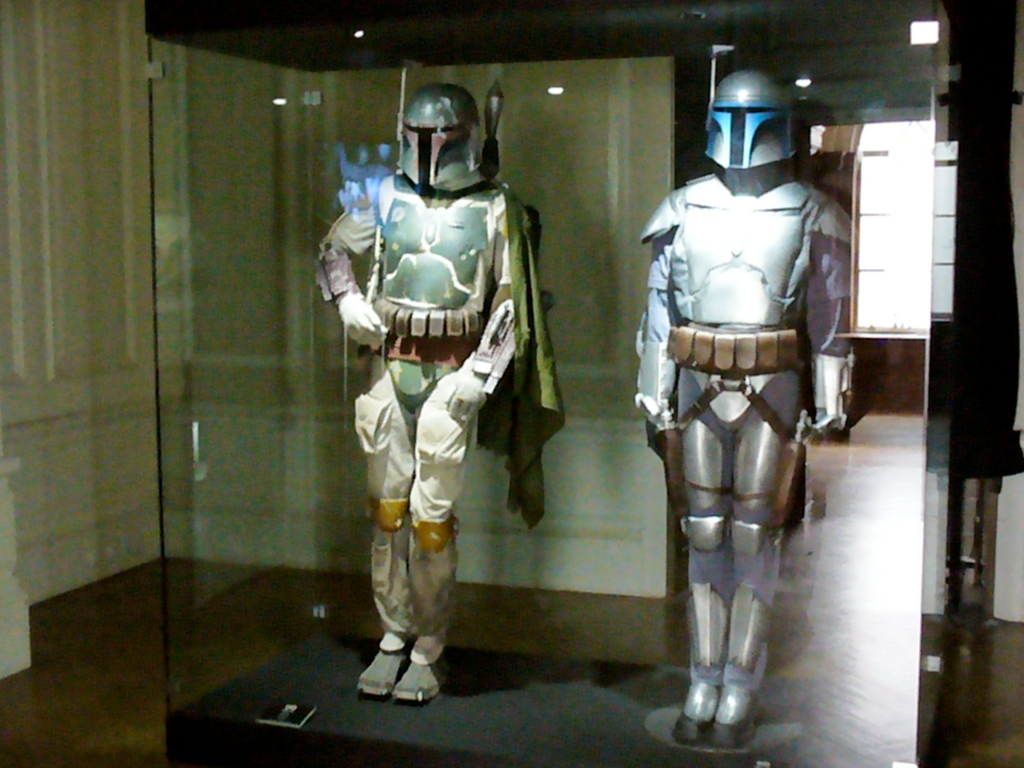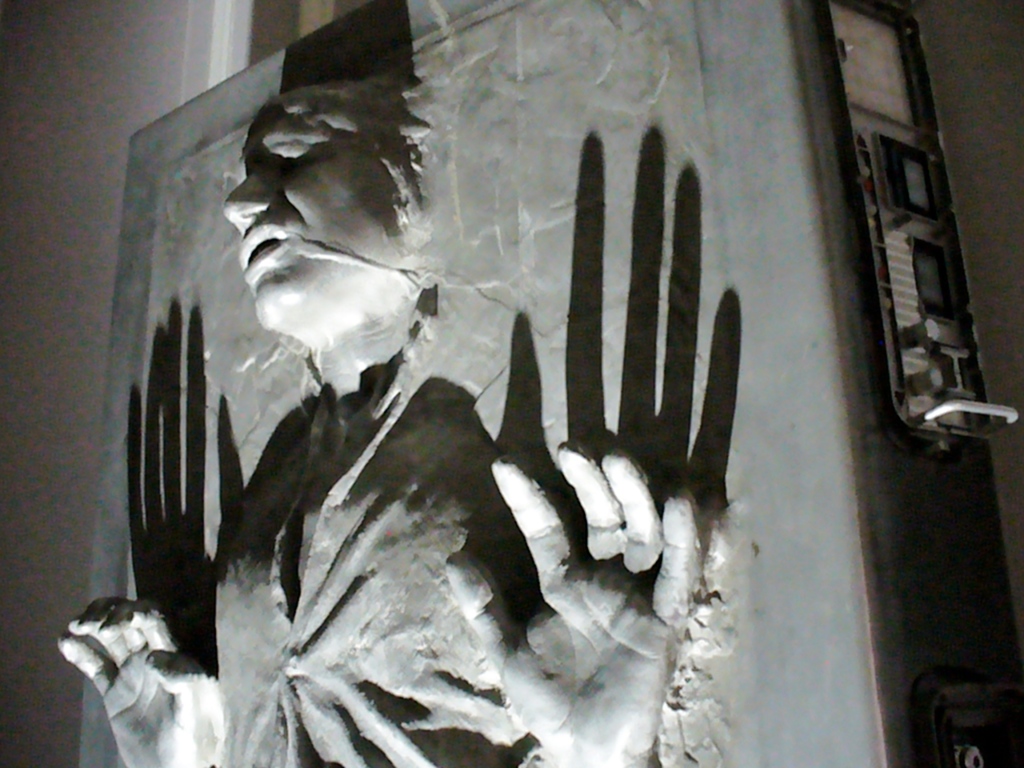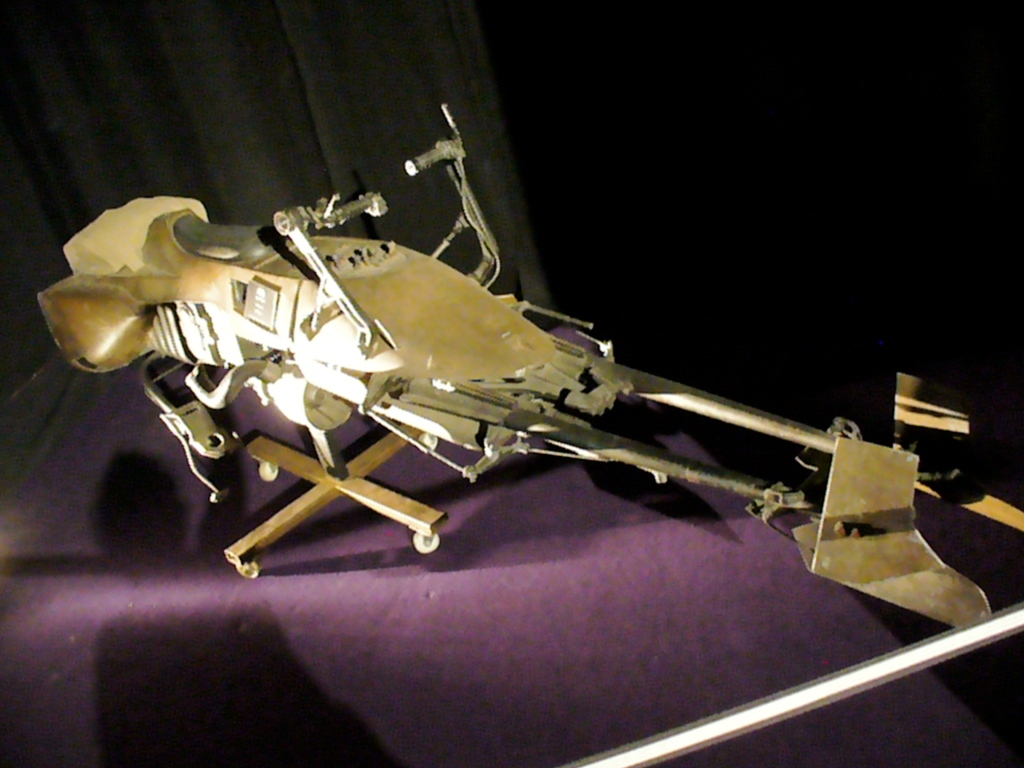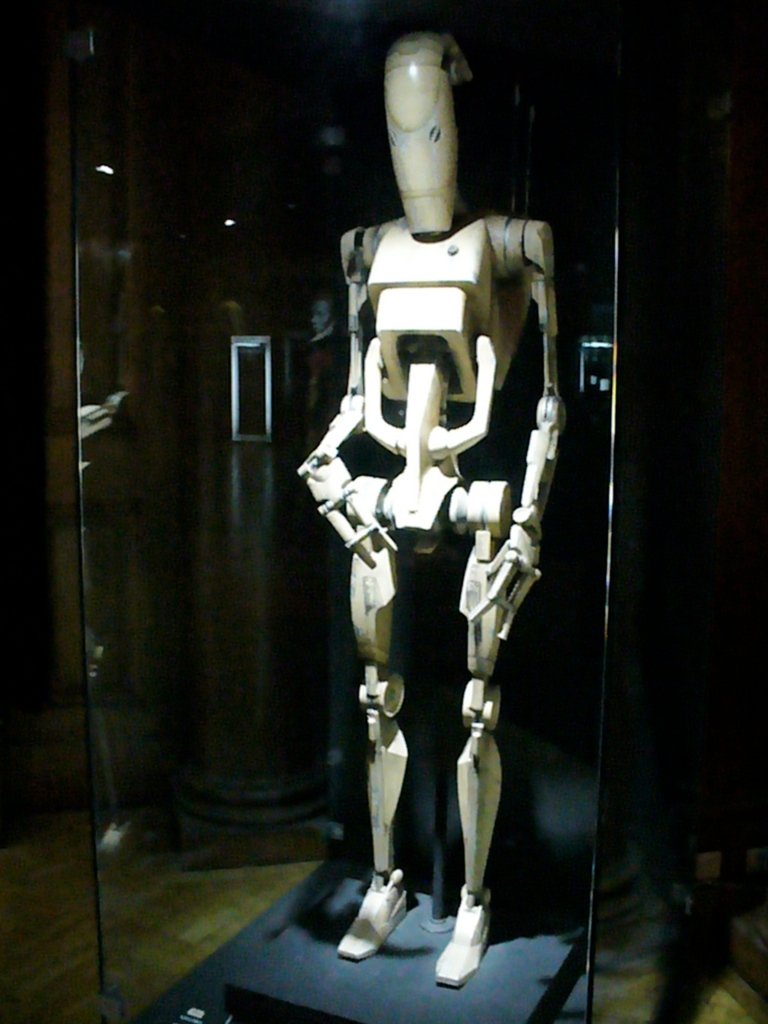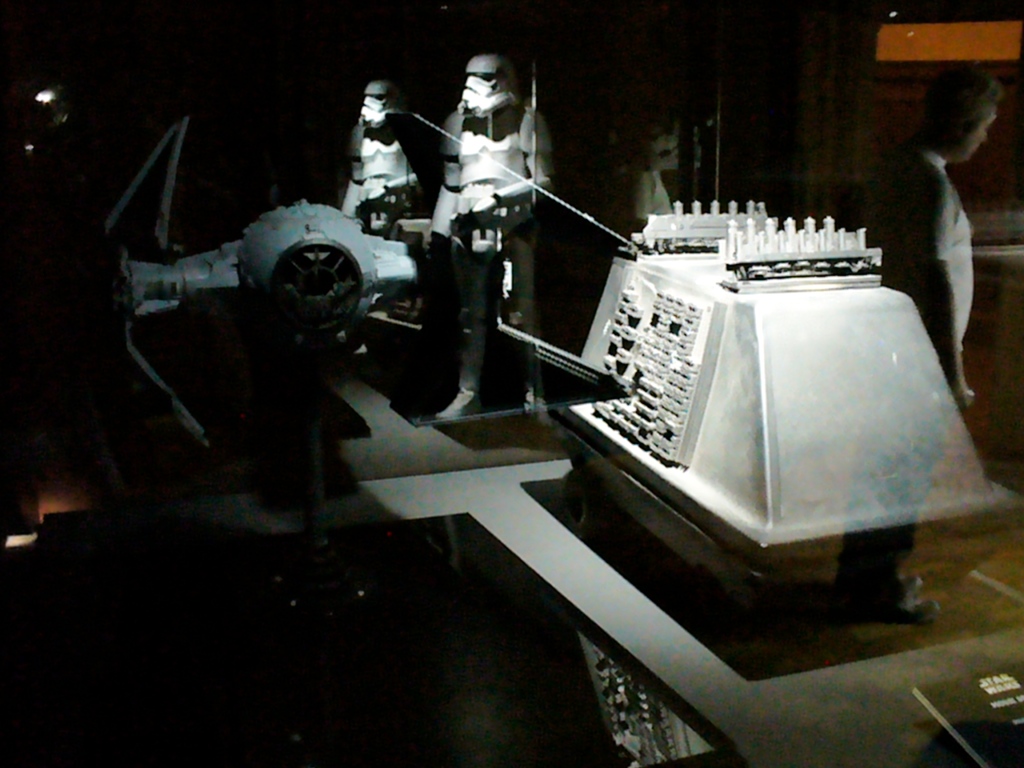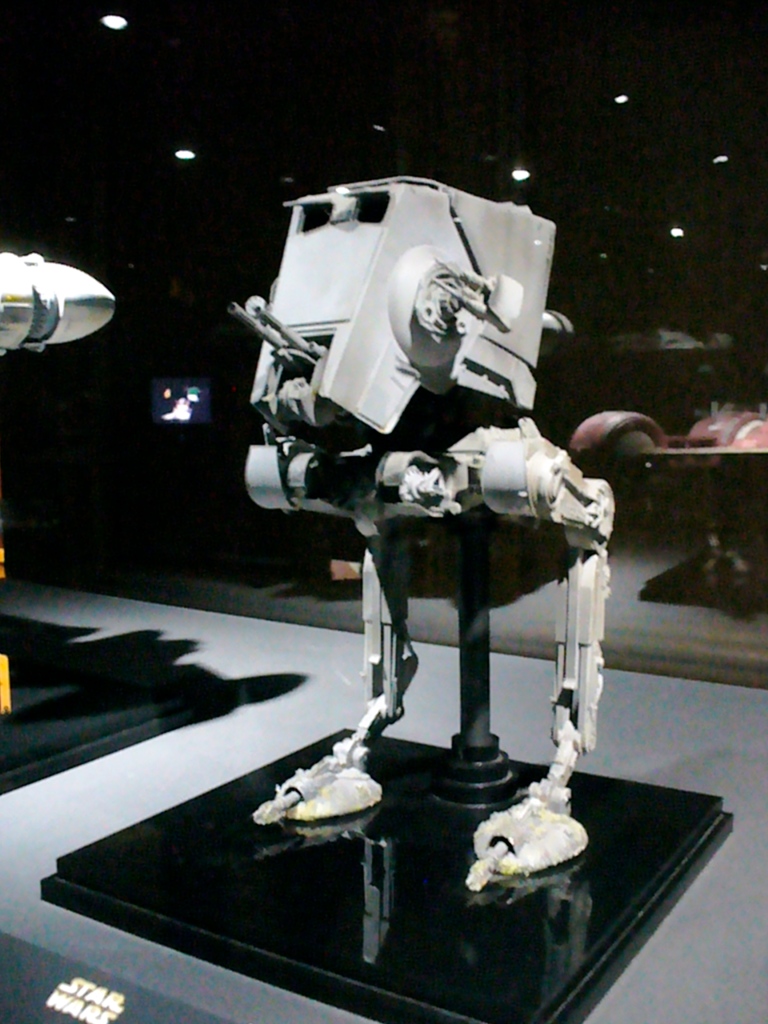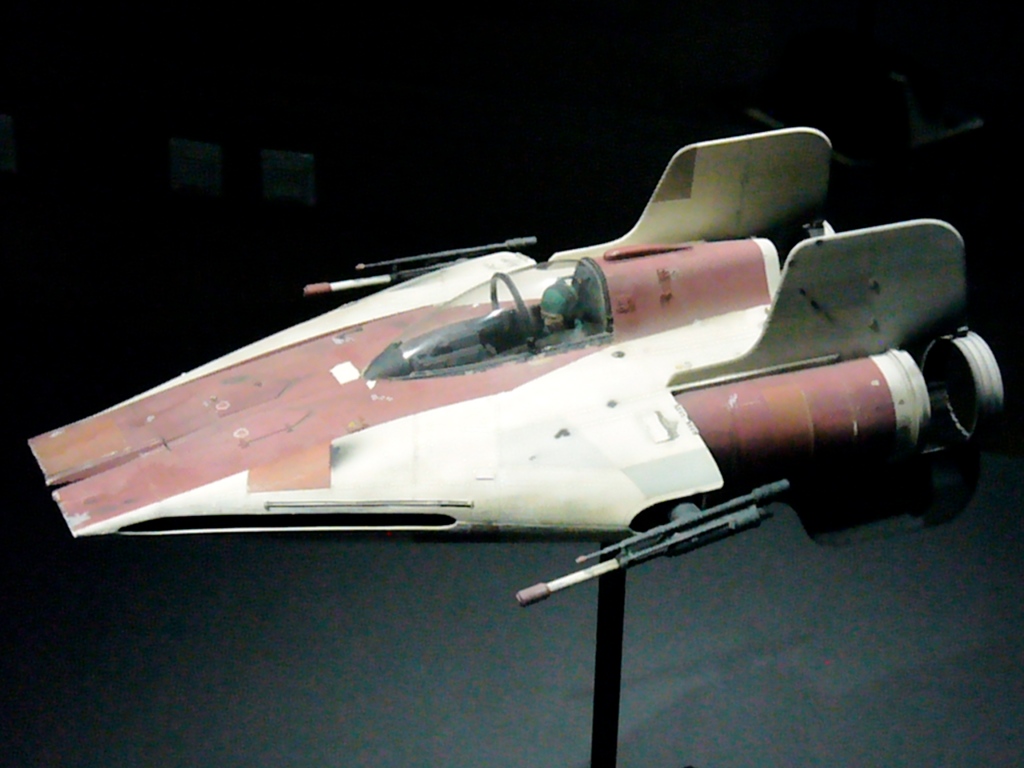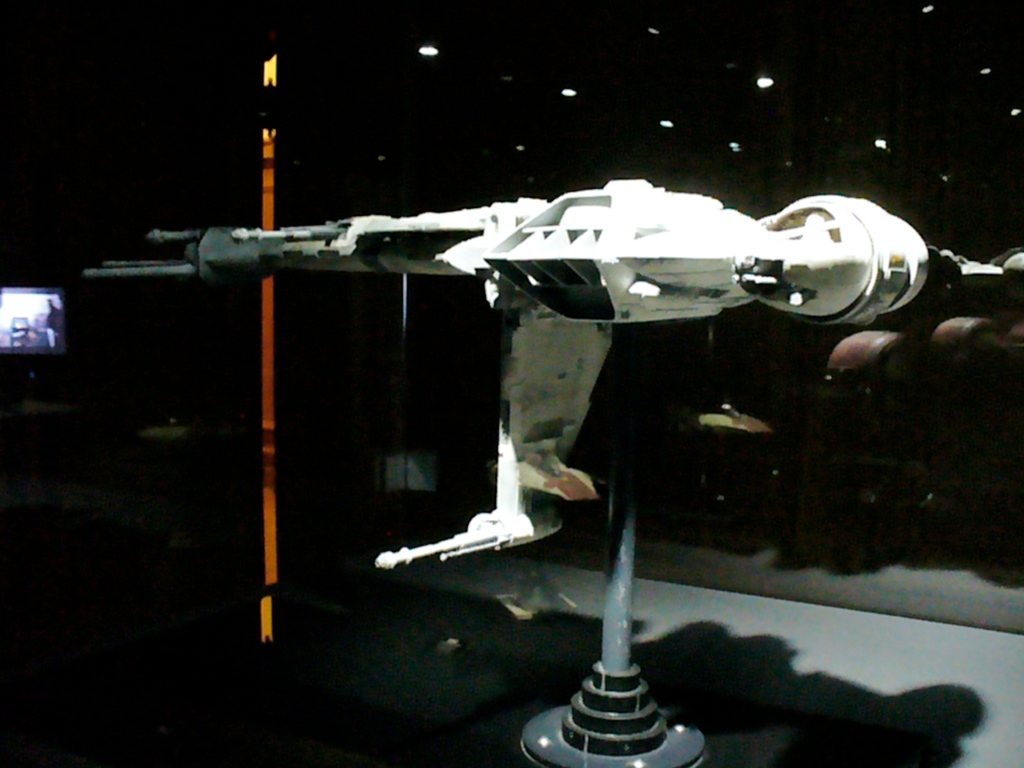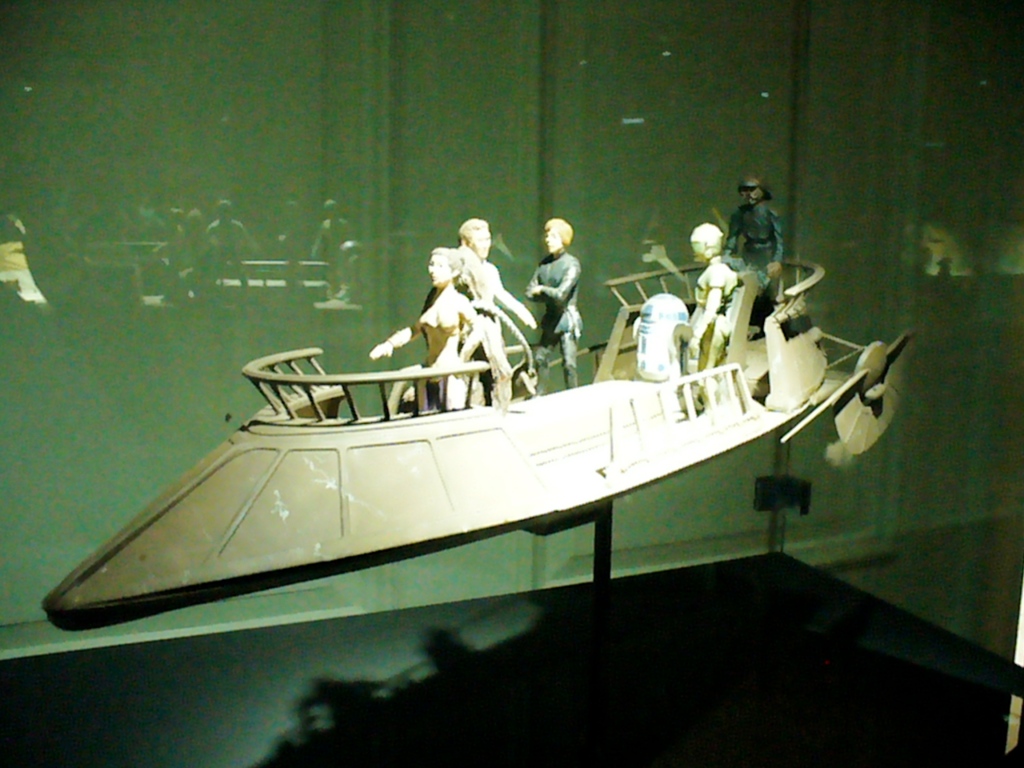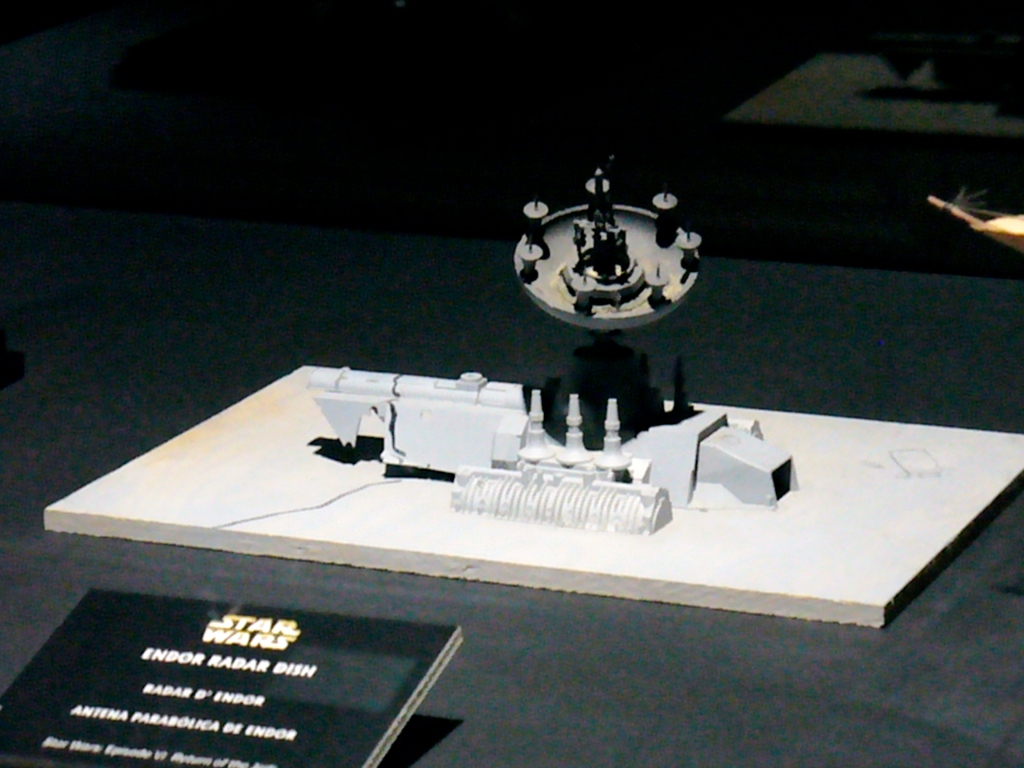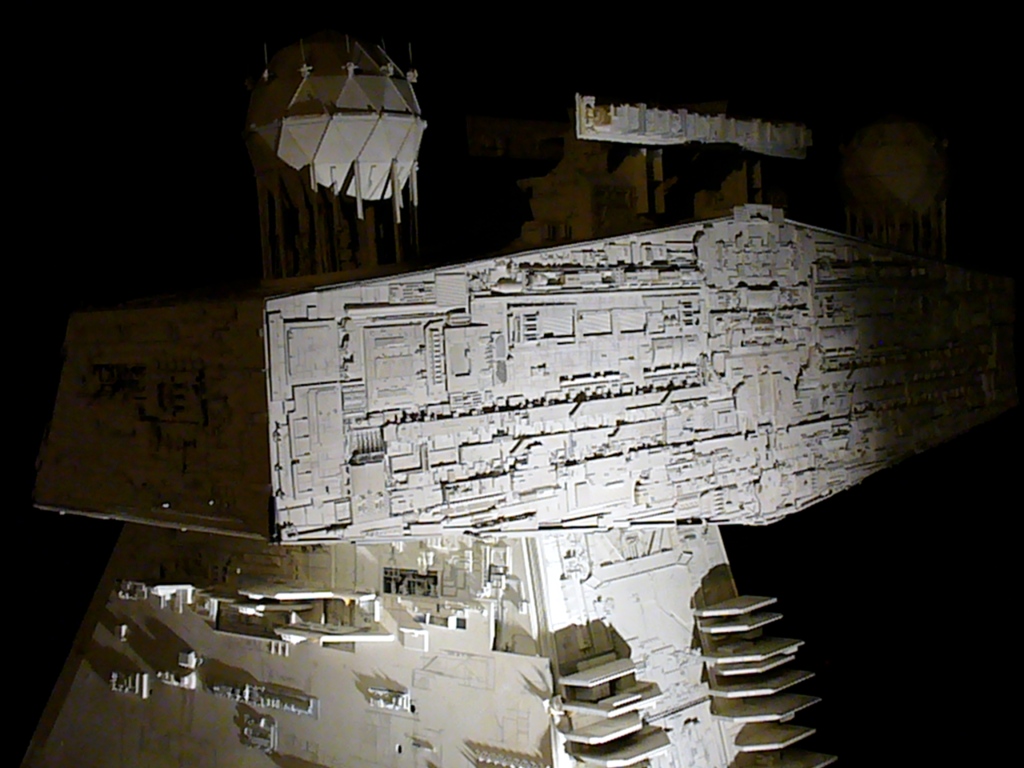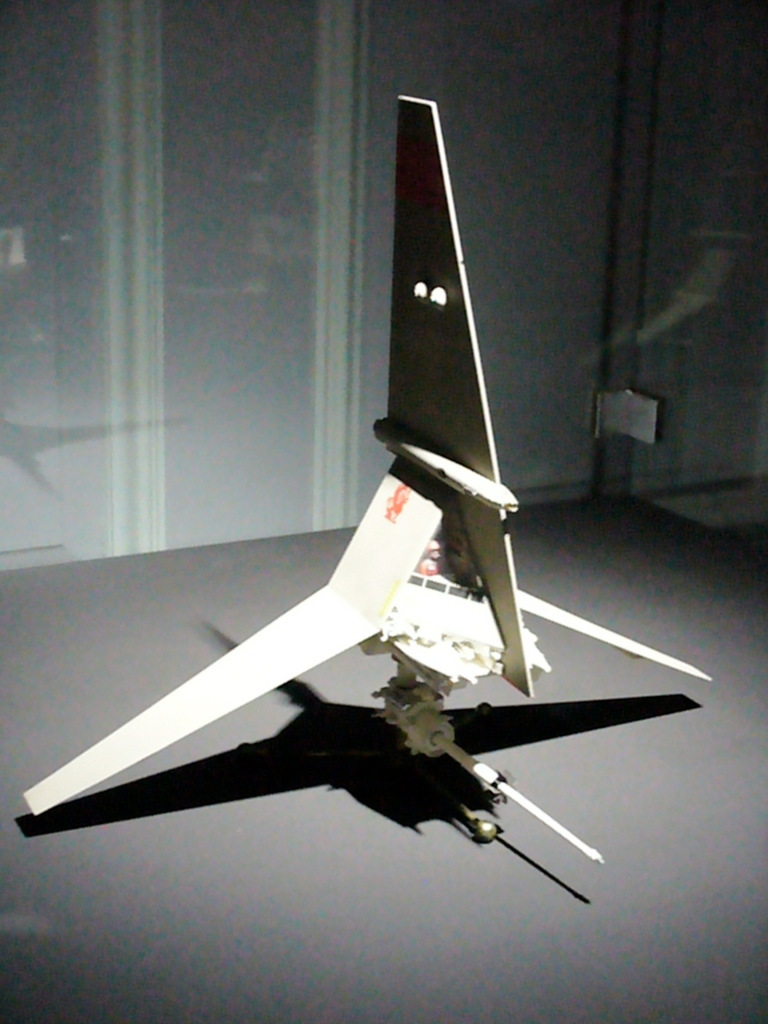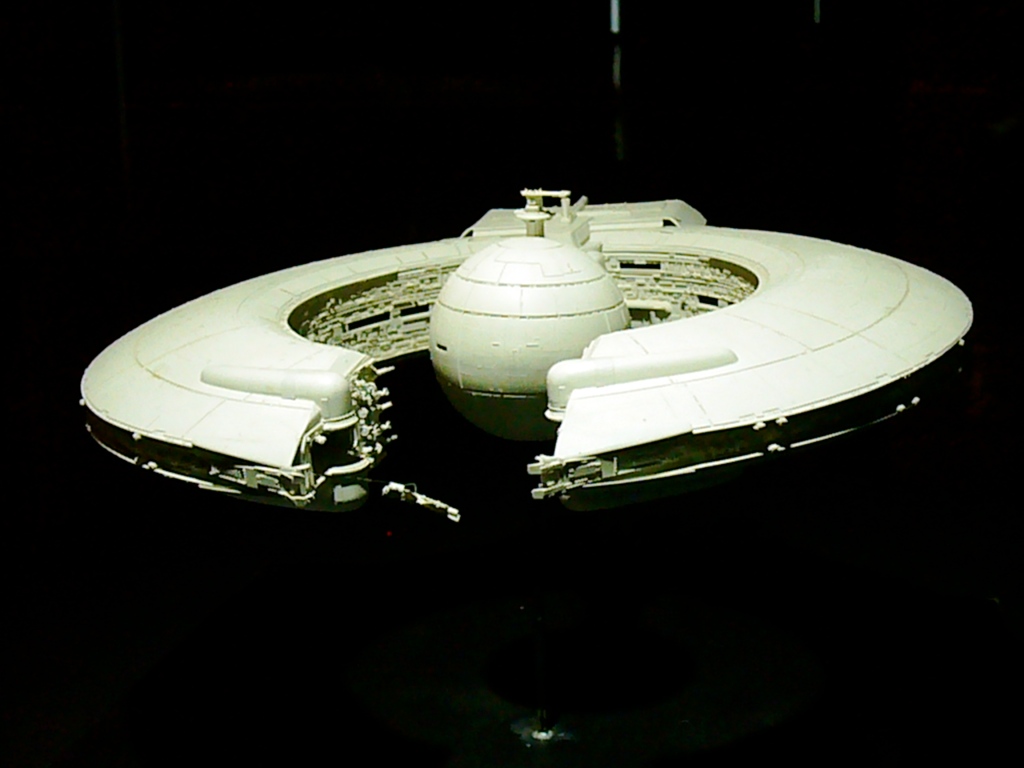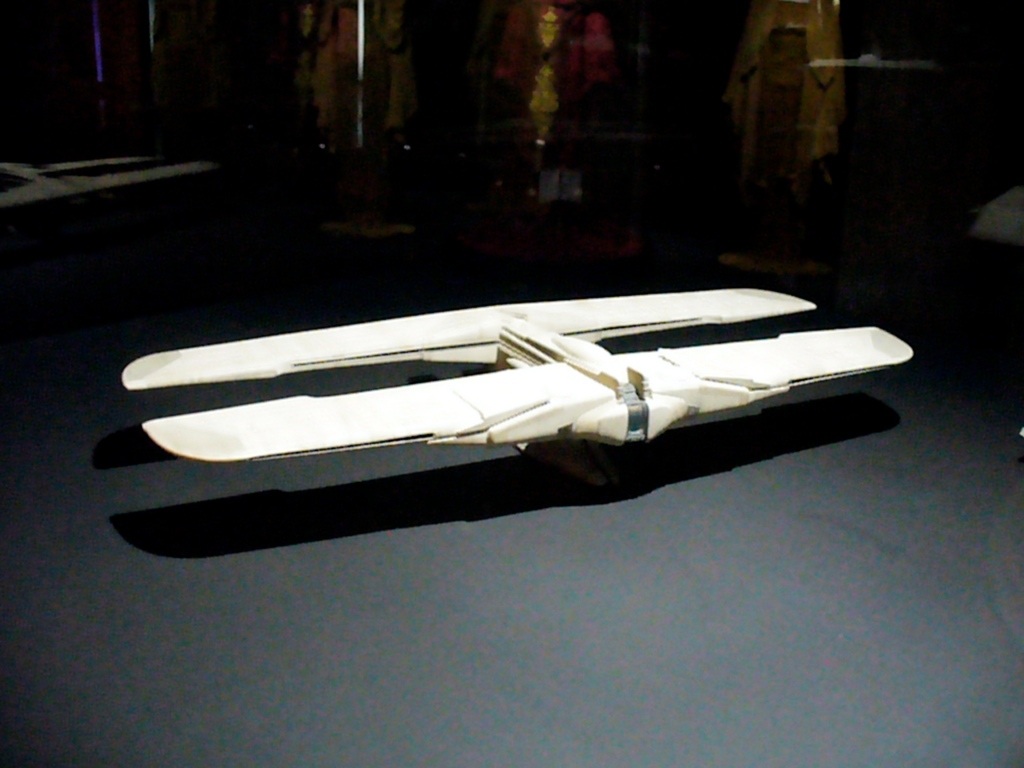Y and I drove the car to Valley Springs, New York yesterday to do some shopping. One of our stops was the Wal-Mart Supercenter. While taking a look at the Star Wars action figures, I was about to buy Luke Skywalker (Jedi Academy) and Ahsoka Tano until I noticed that their lightsabers were missing!


As you can see in the photos, all of the action figures on the pegs there with lightsabers (Luke, Ahsoka, Ahsoka (Corvus), and Grand Inquisitor) did not have lightsabers in the packaging.

At first, I thought it was a manufacturing mistake, because all of the packages are sealed. However, if you look closely at the Ahsoka Tano on the right, it’s evident that the bubble has been removed and glued back misaligned. If all four of these action figures were opened for the lightsabers and resealed, perhaps this one was their first attempt and the culprit improved their technique on the other three.
After recognizing the problem with the Ahsoka action figure, the creases apparent on the cardboard around the plastic bubbles on some of the other action figures with missing lightsabers seem less about handling and more about opening the packages surreptitiously.
It seems like such a strange thing to do–stealing action figure lightsabers and returning the apparently unopened merchandise for a refund.
In any event, be sure to check your action figures carefully before going through checkout.