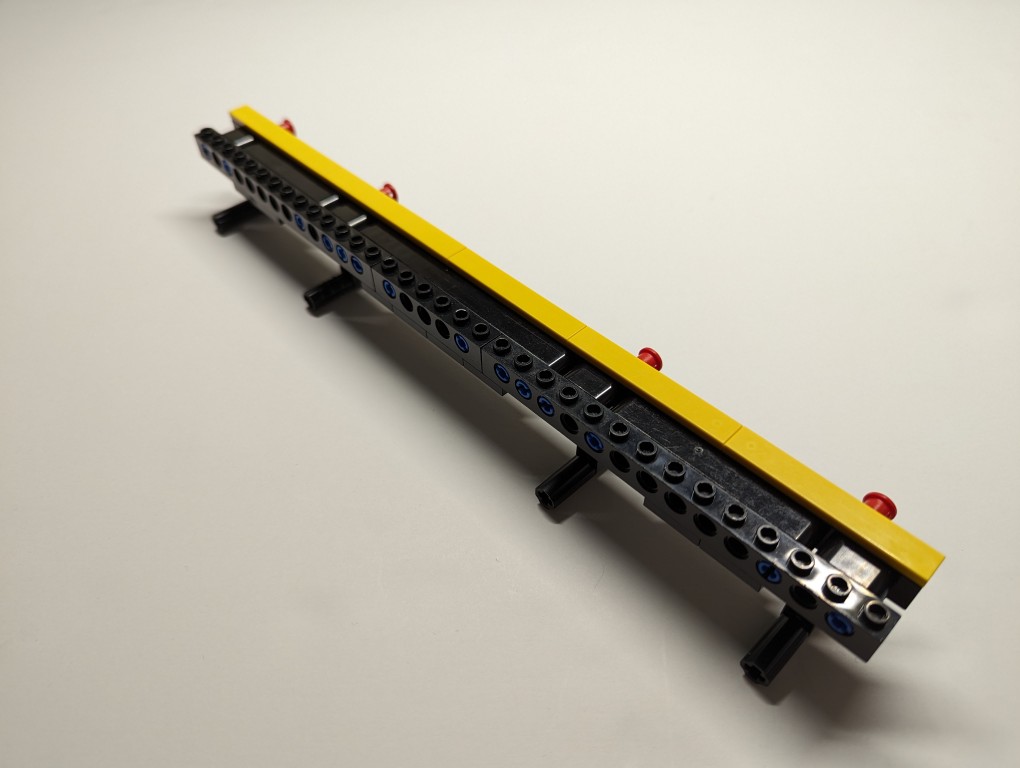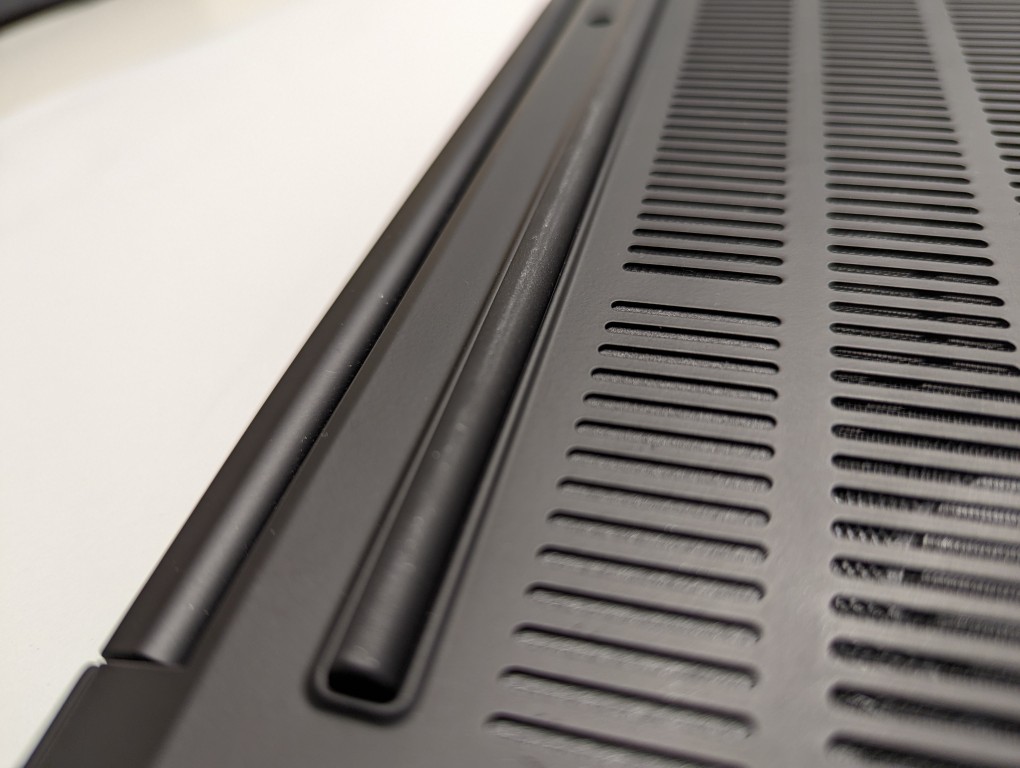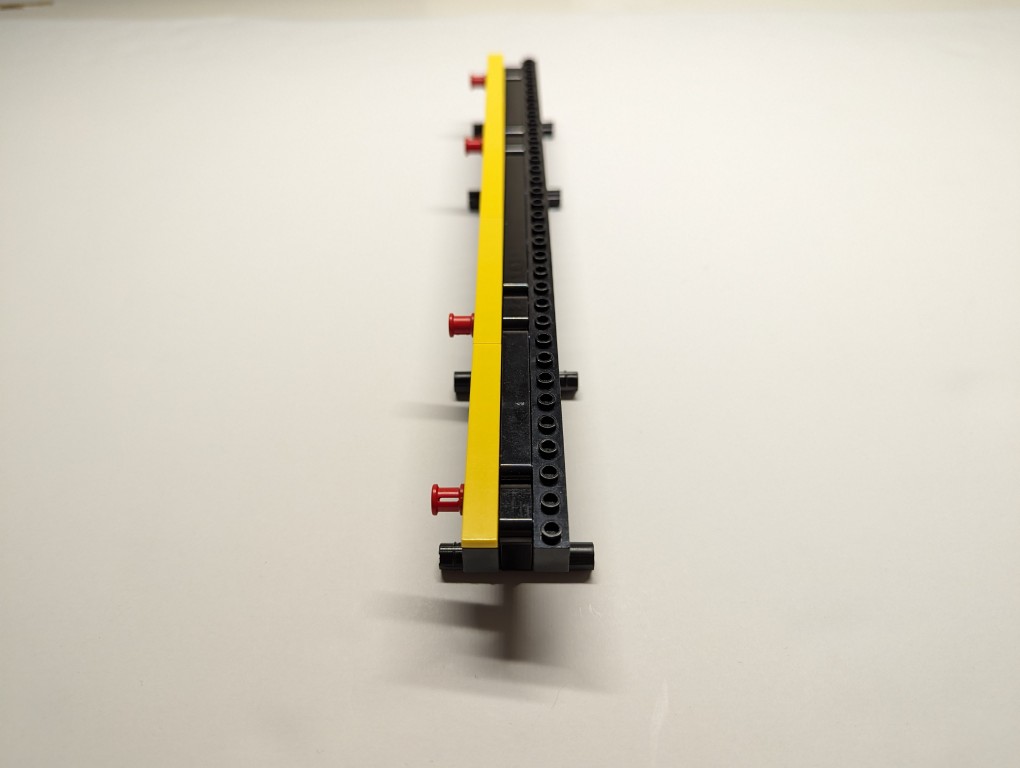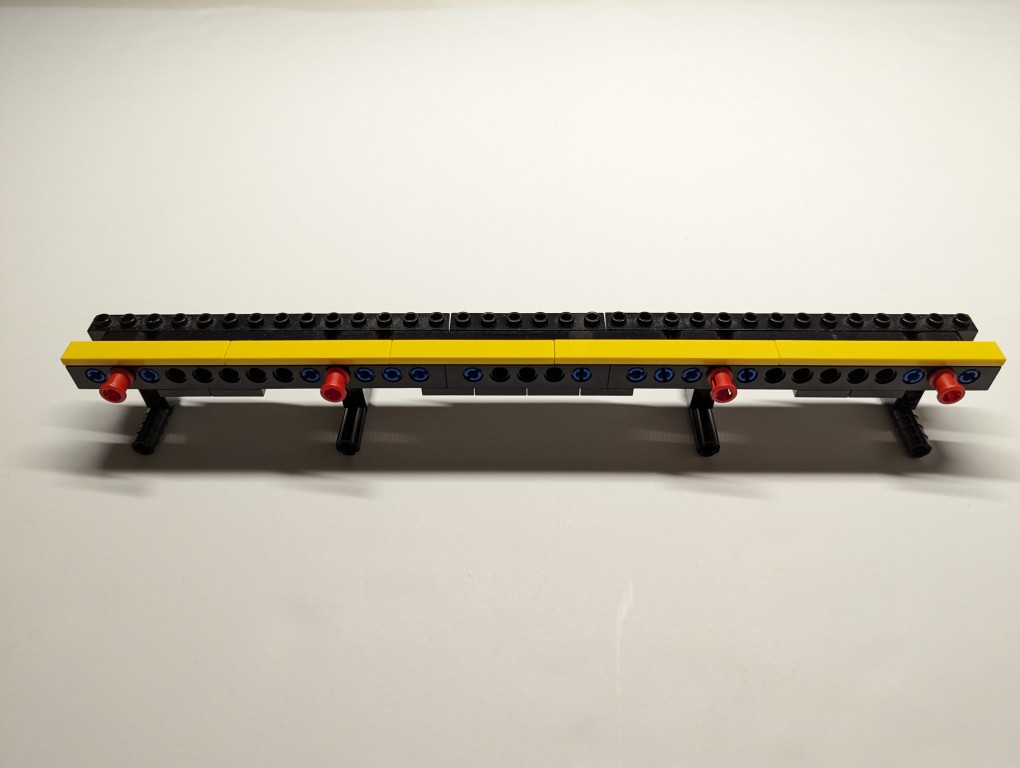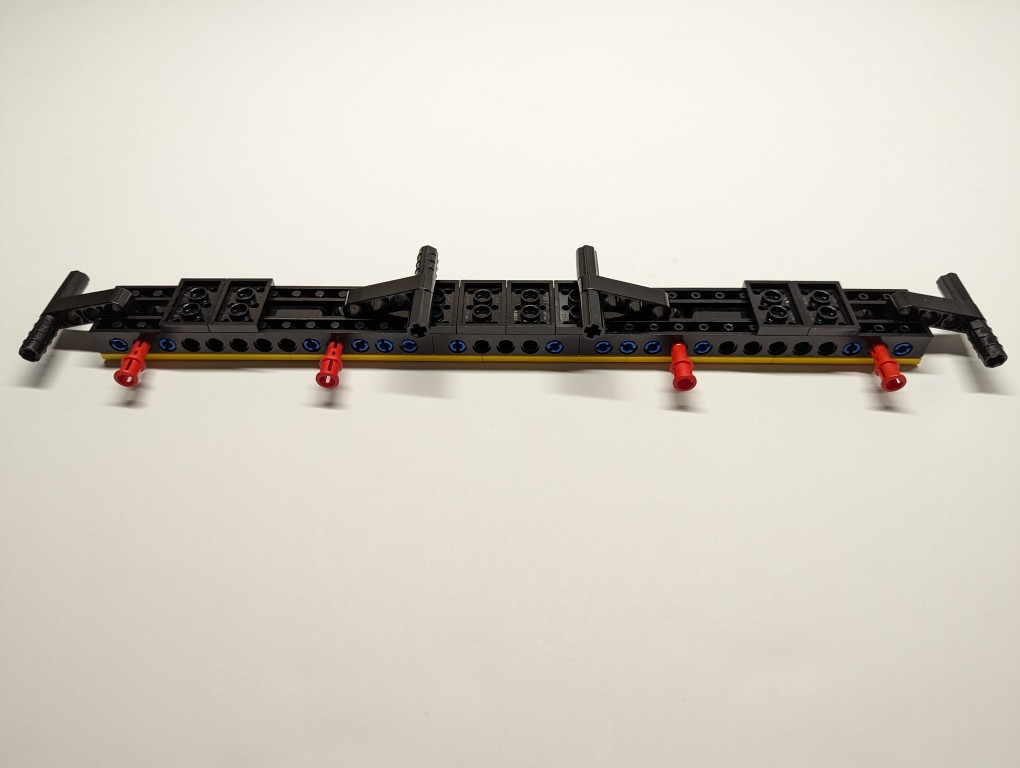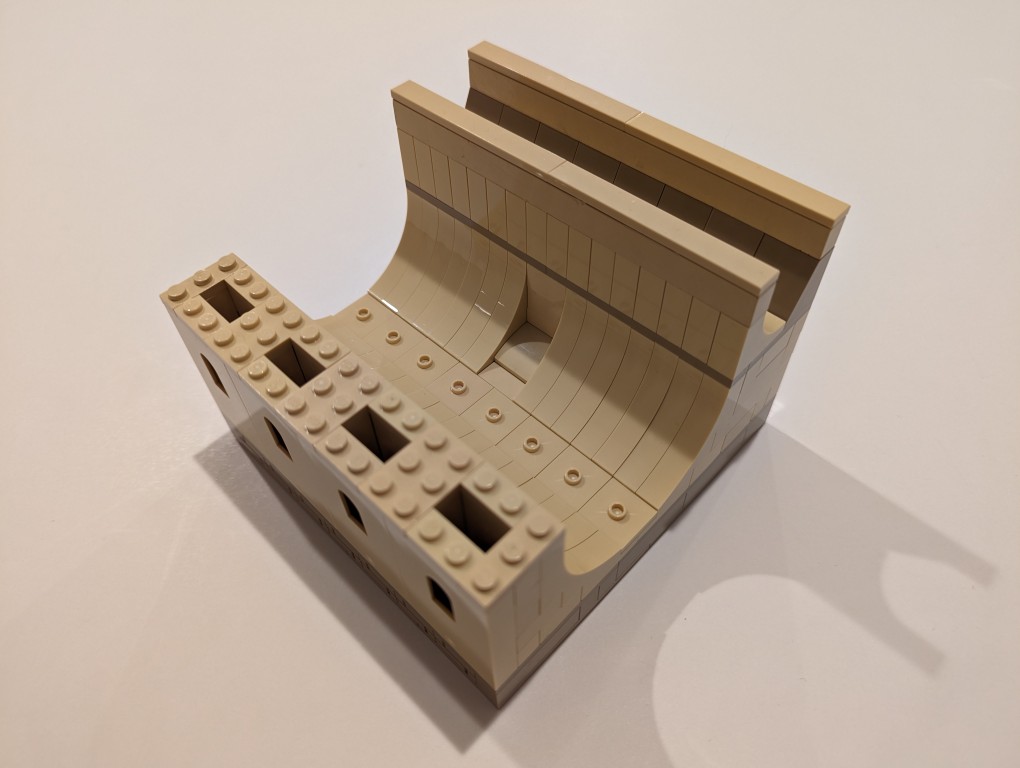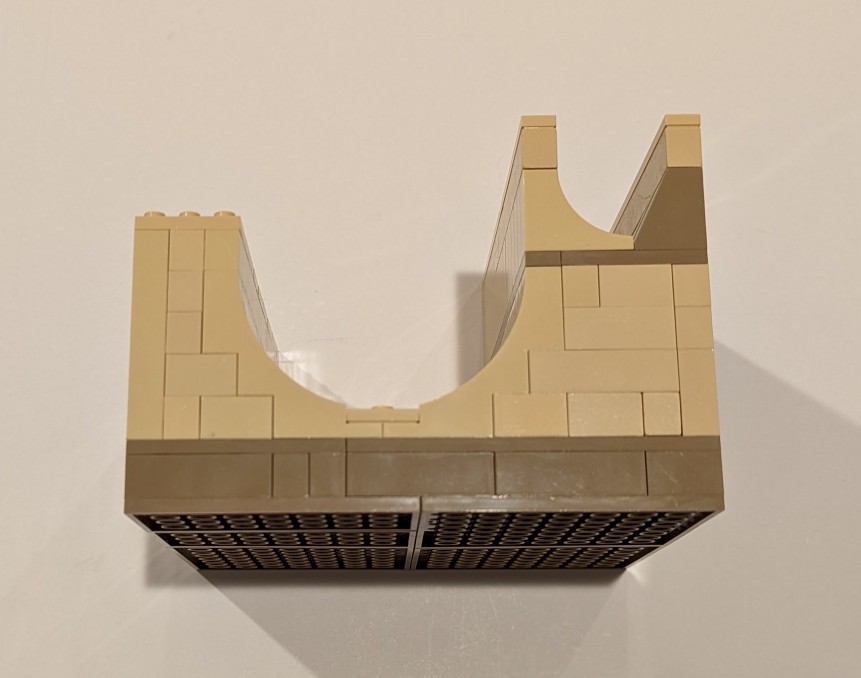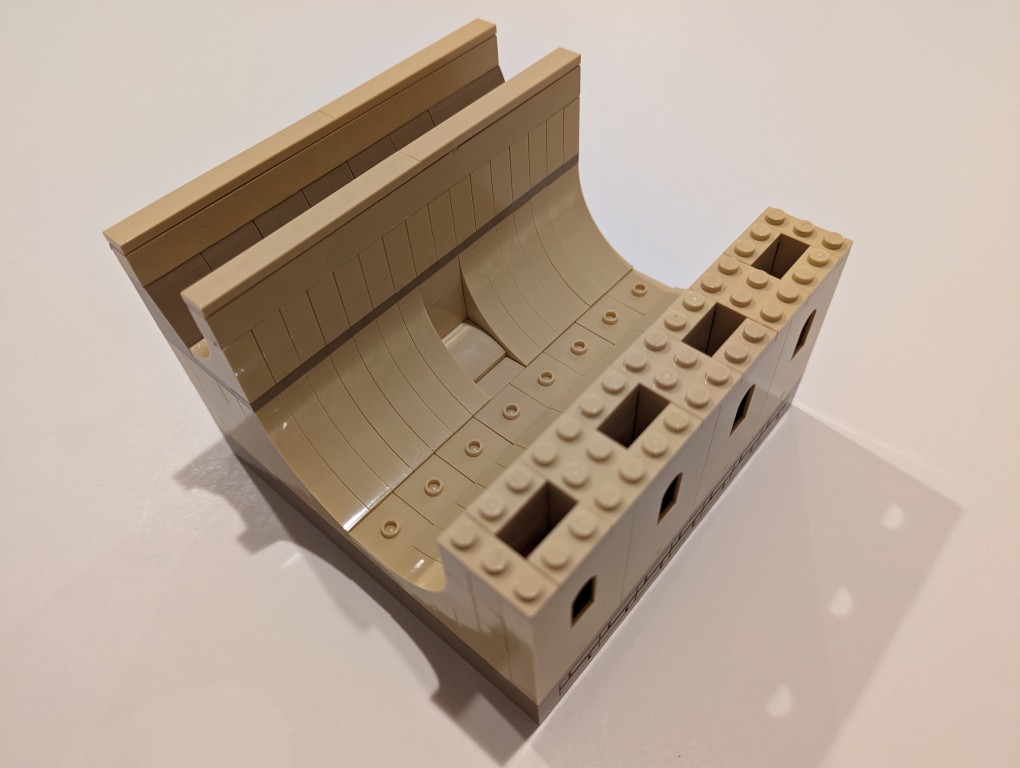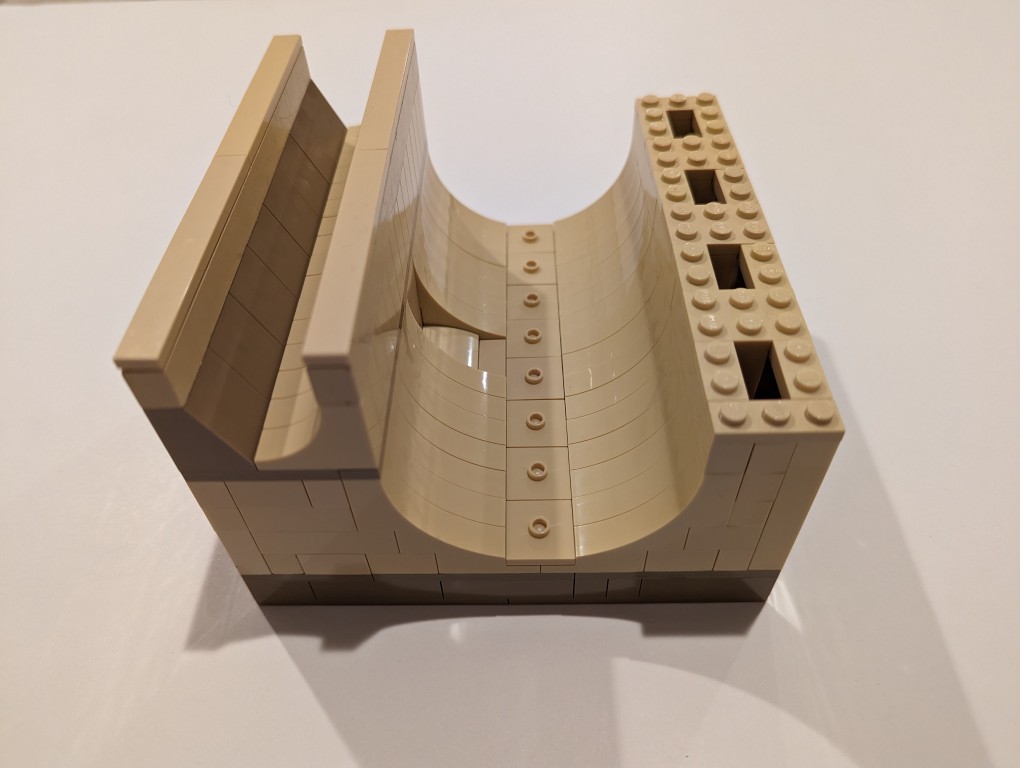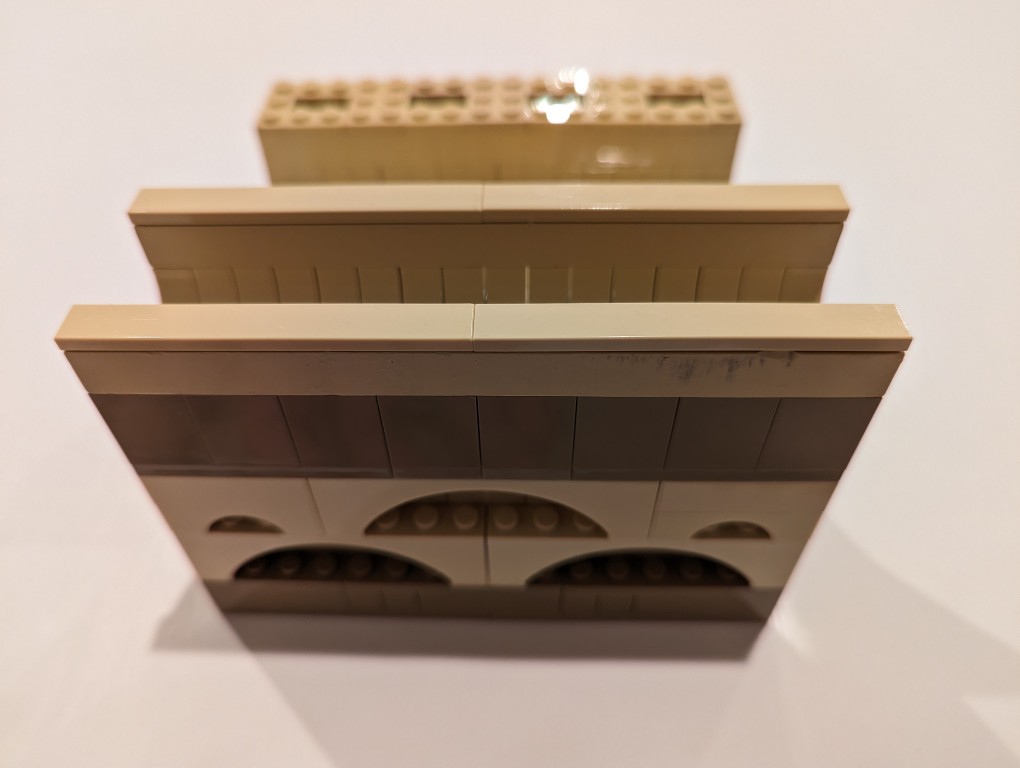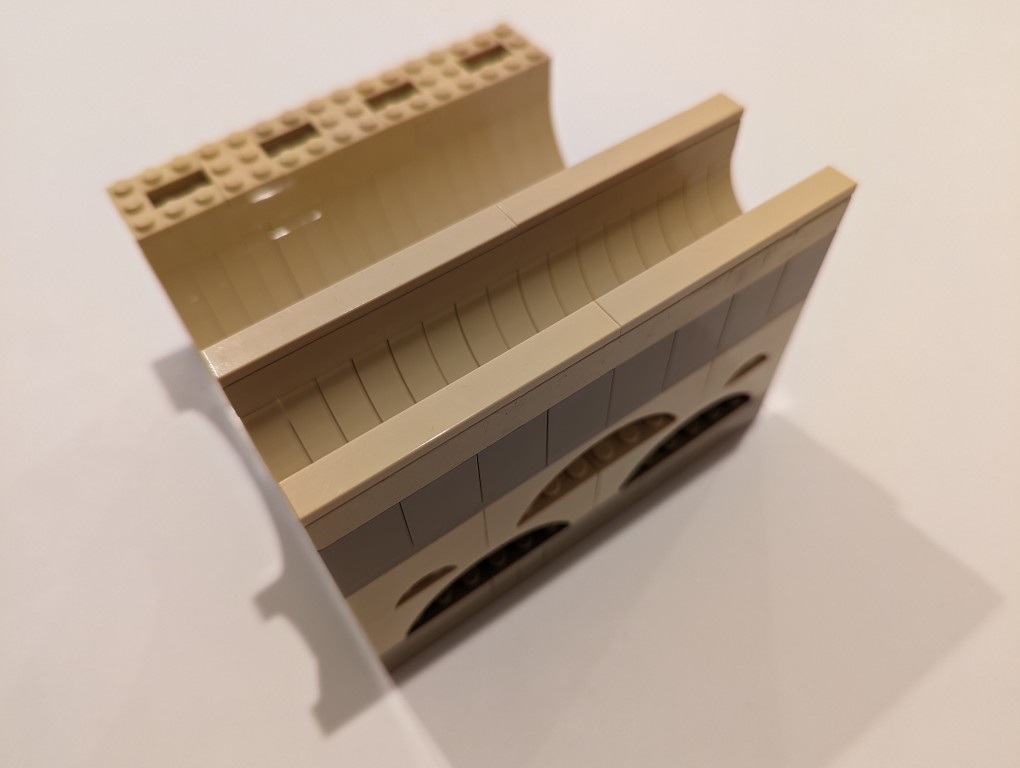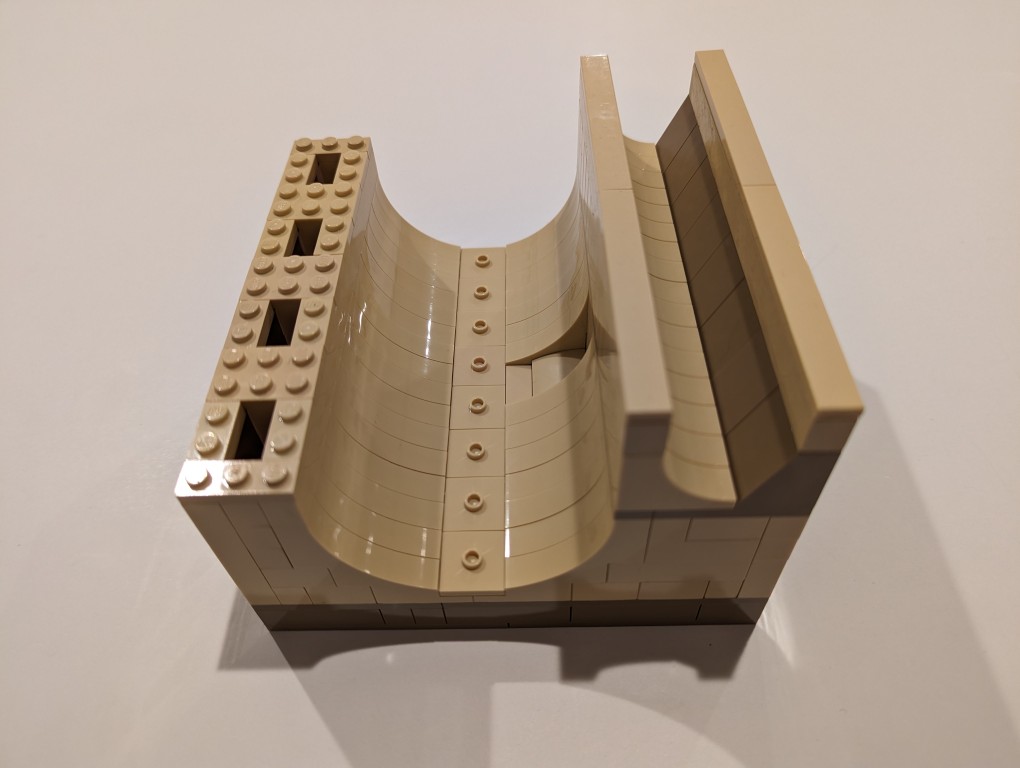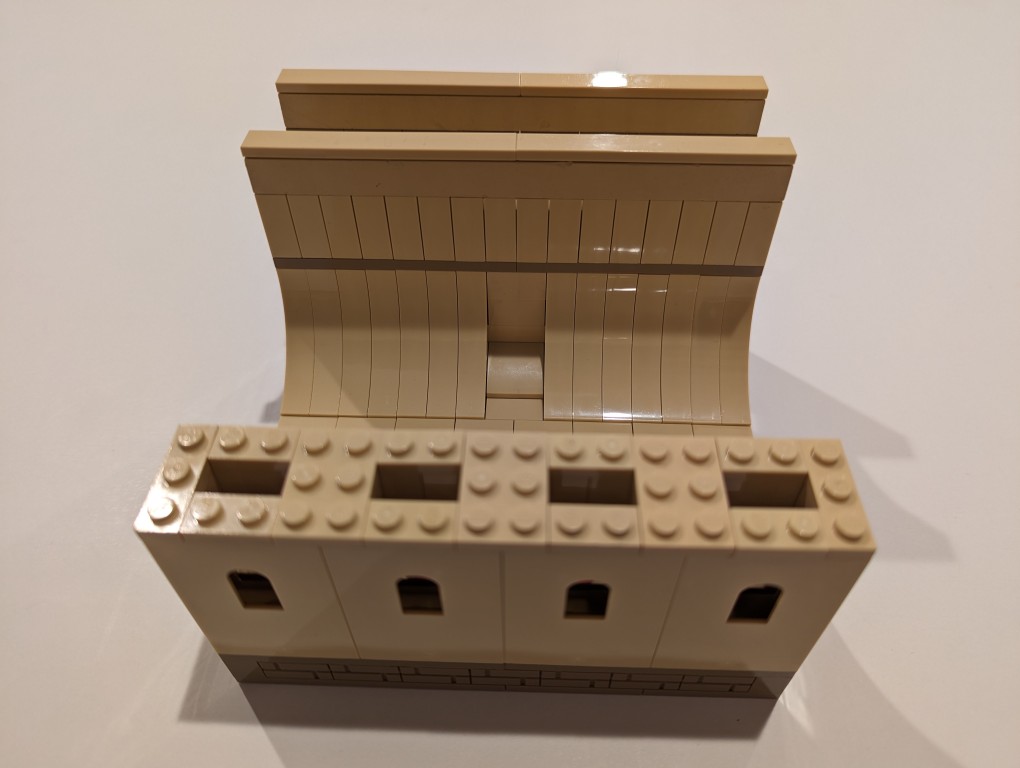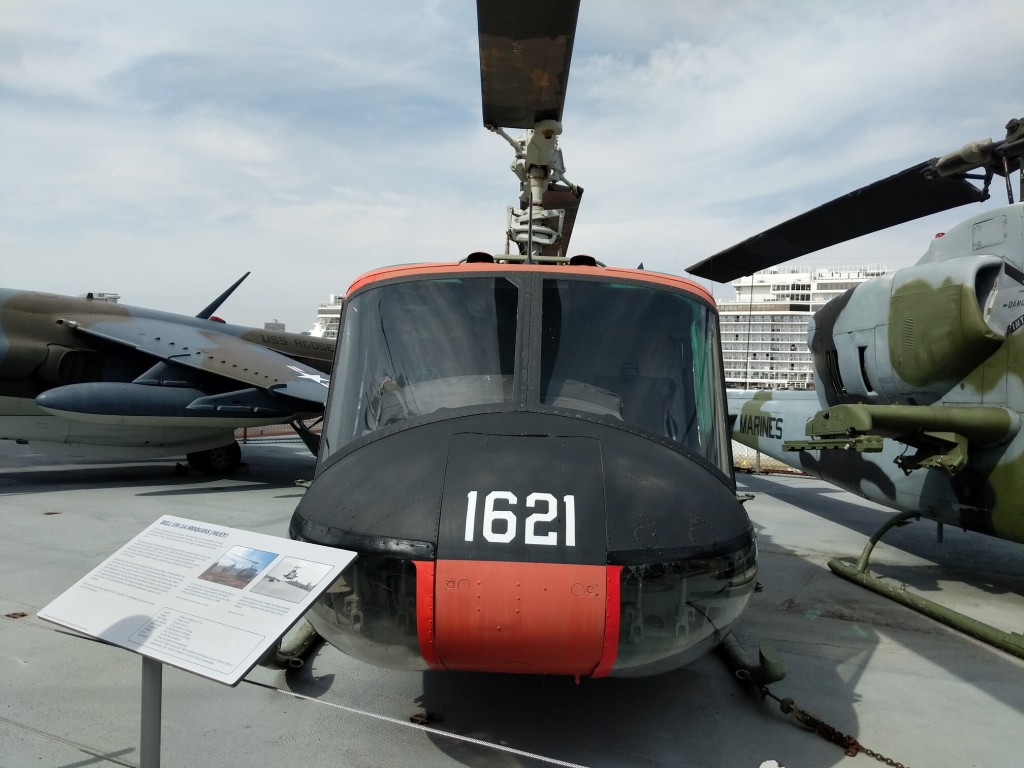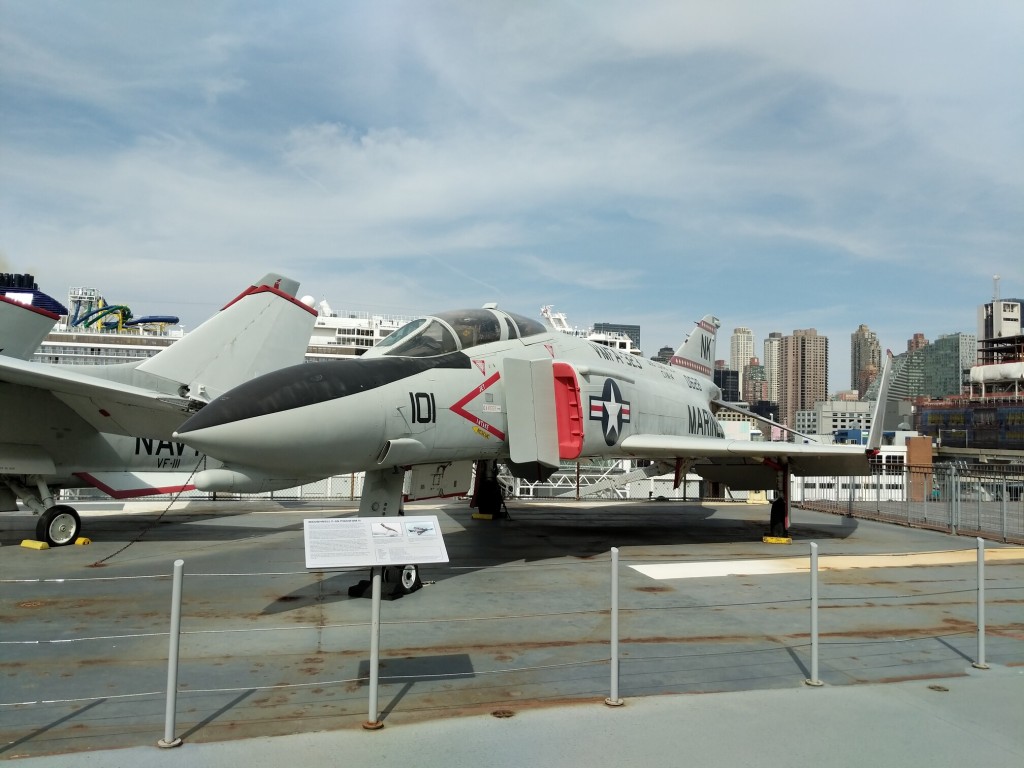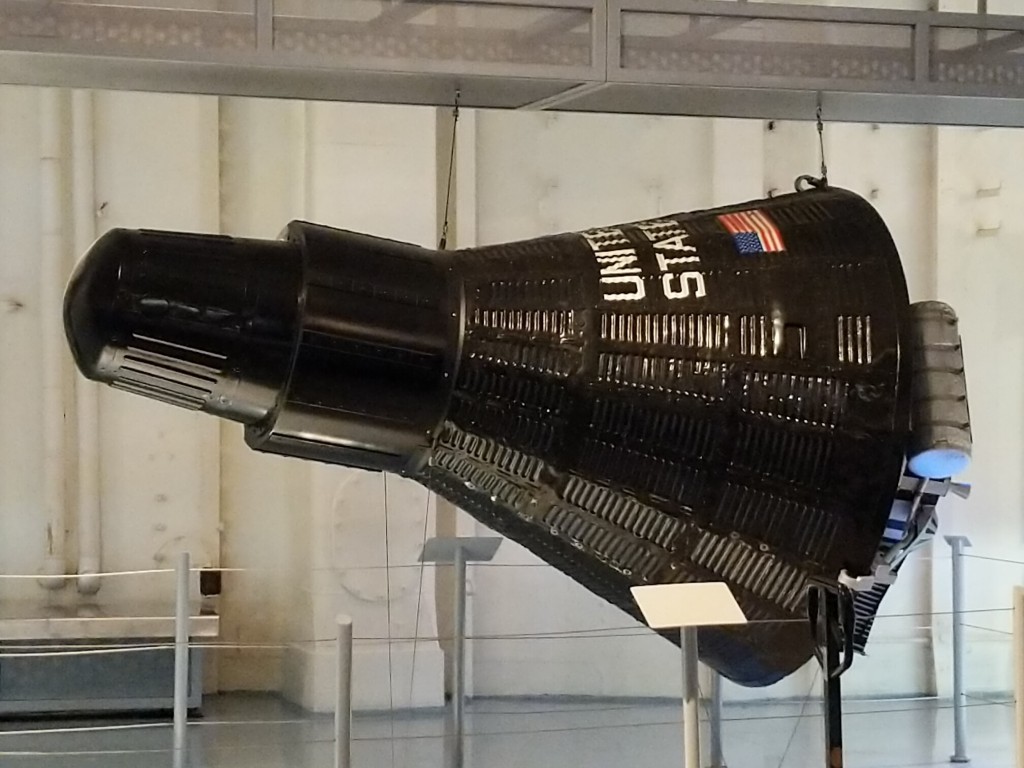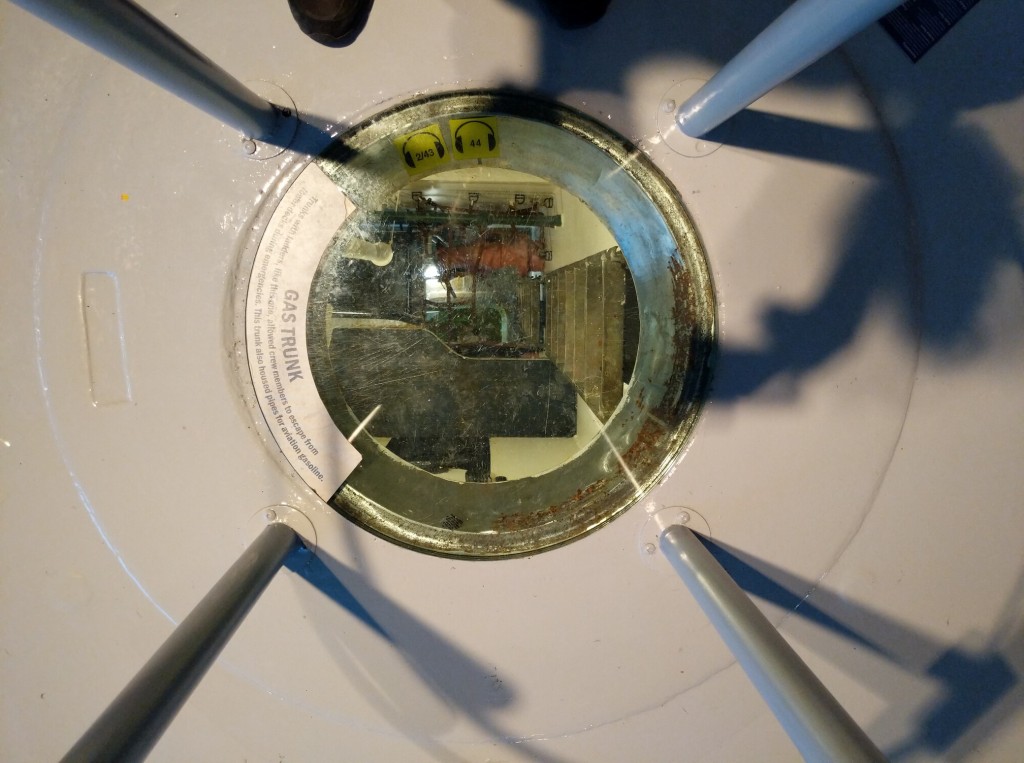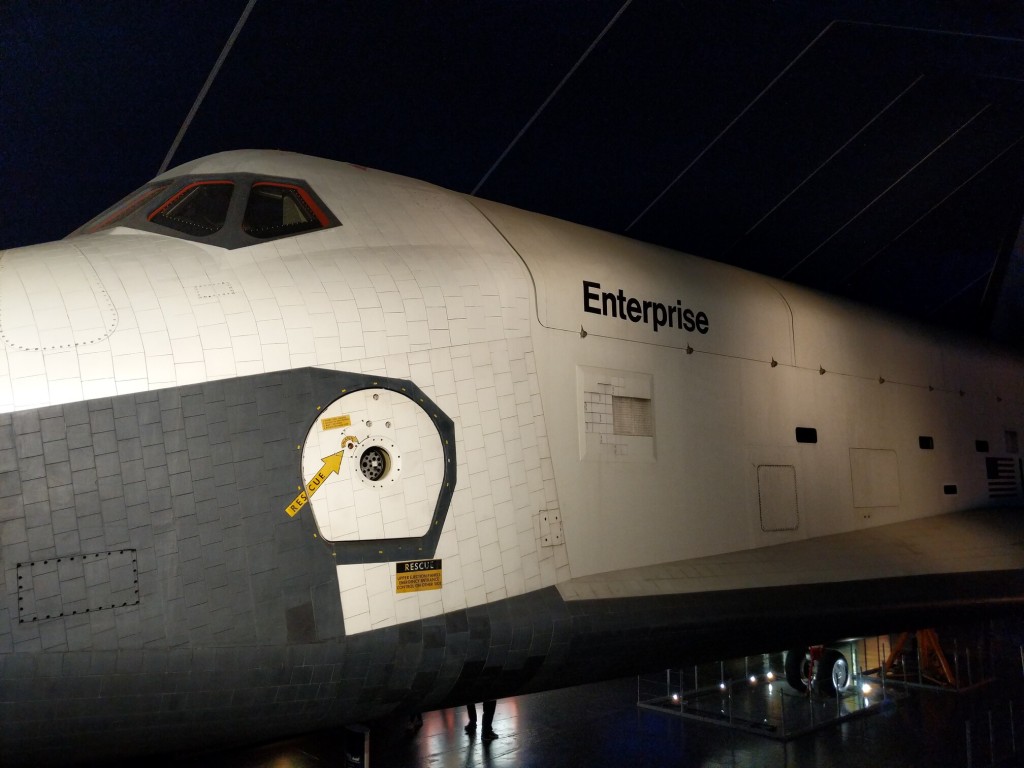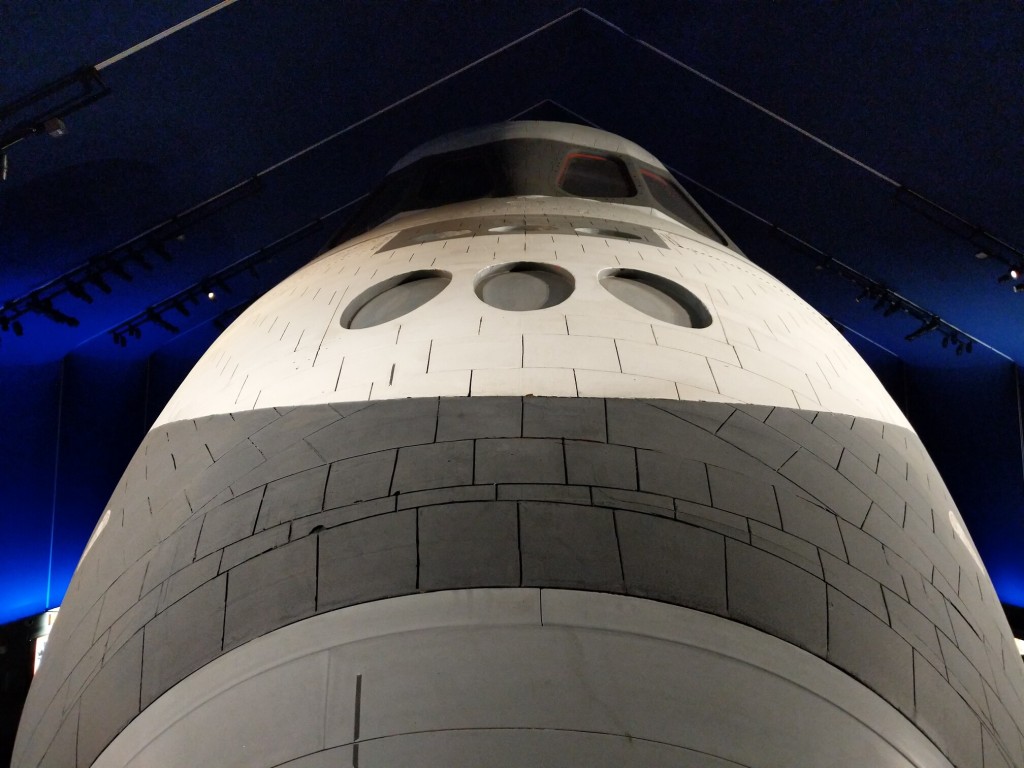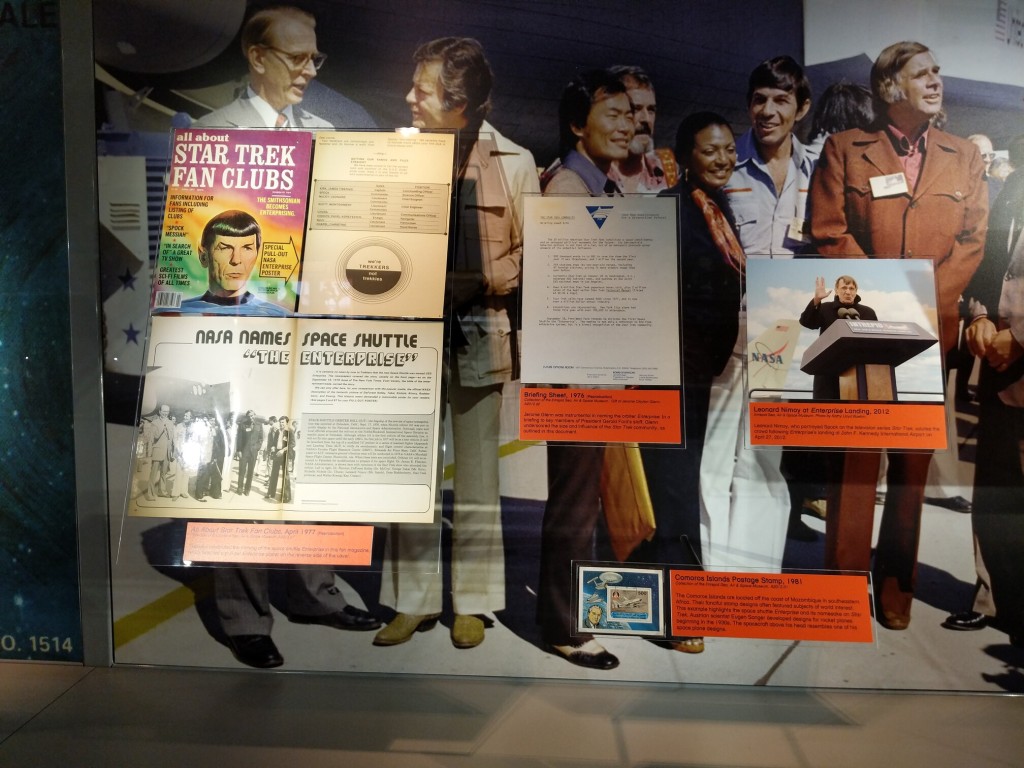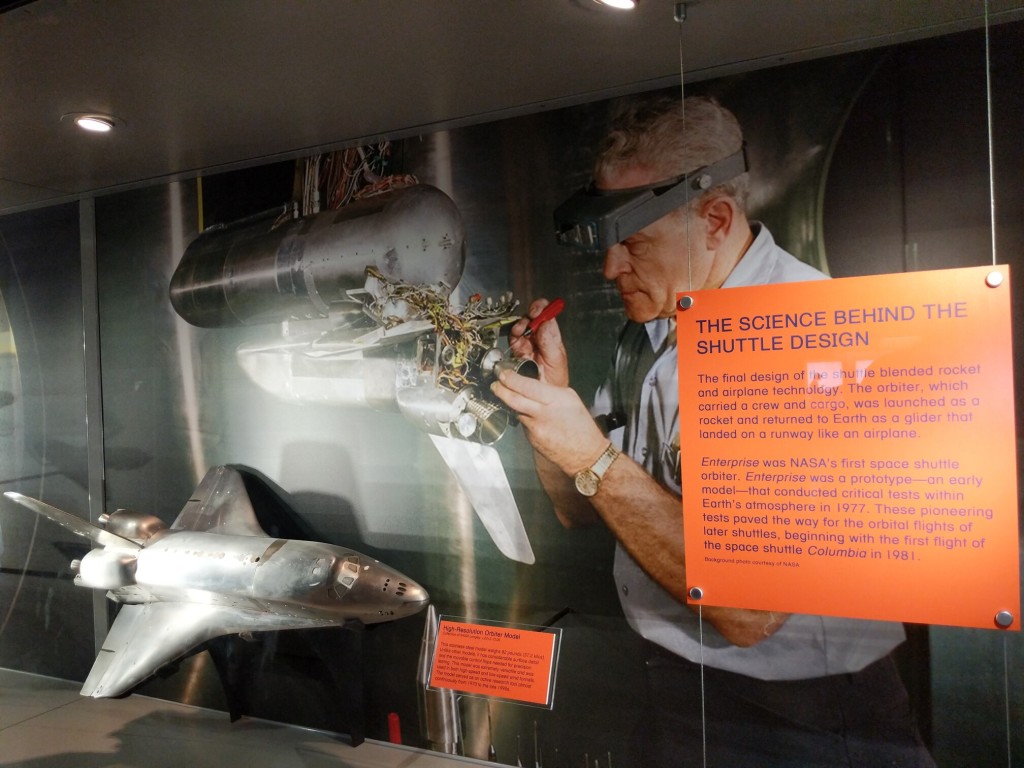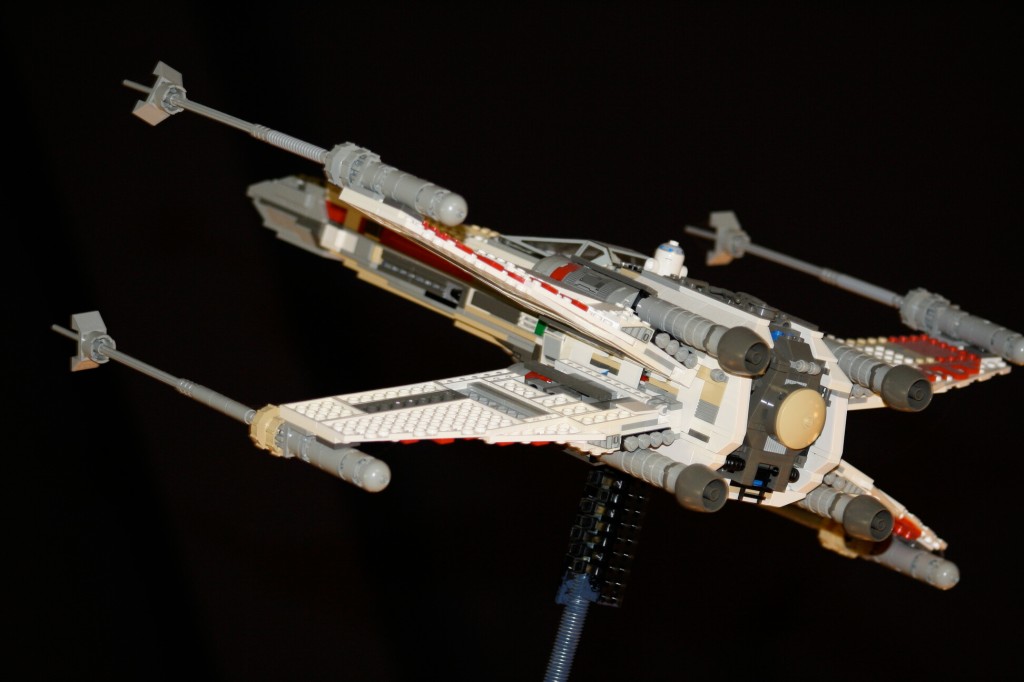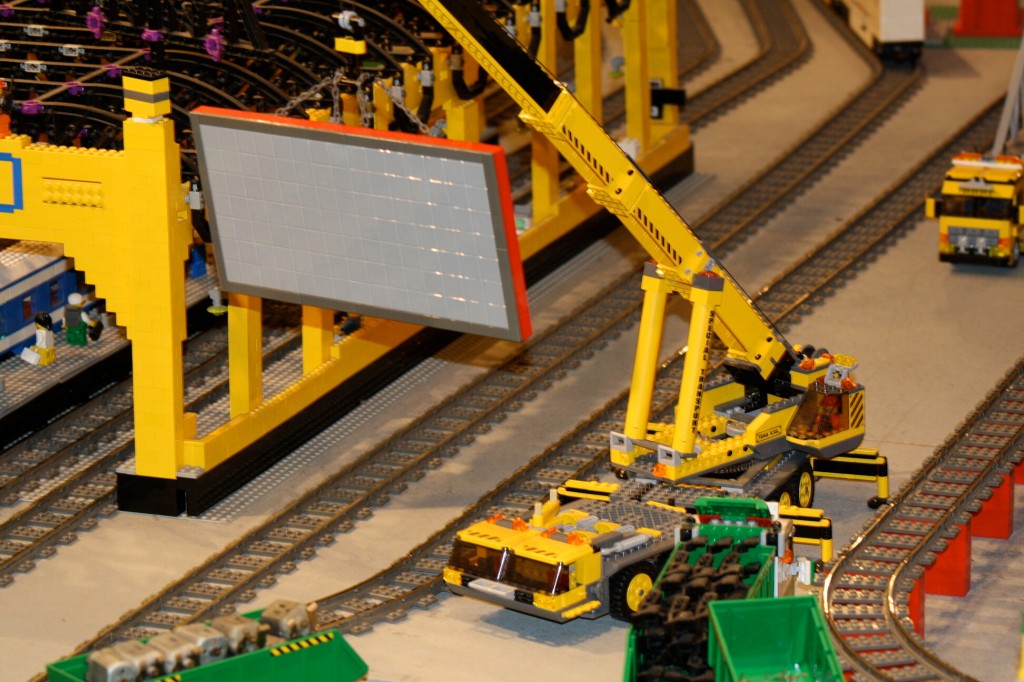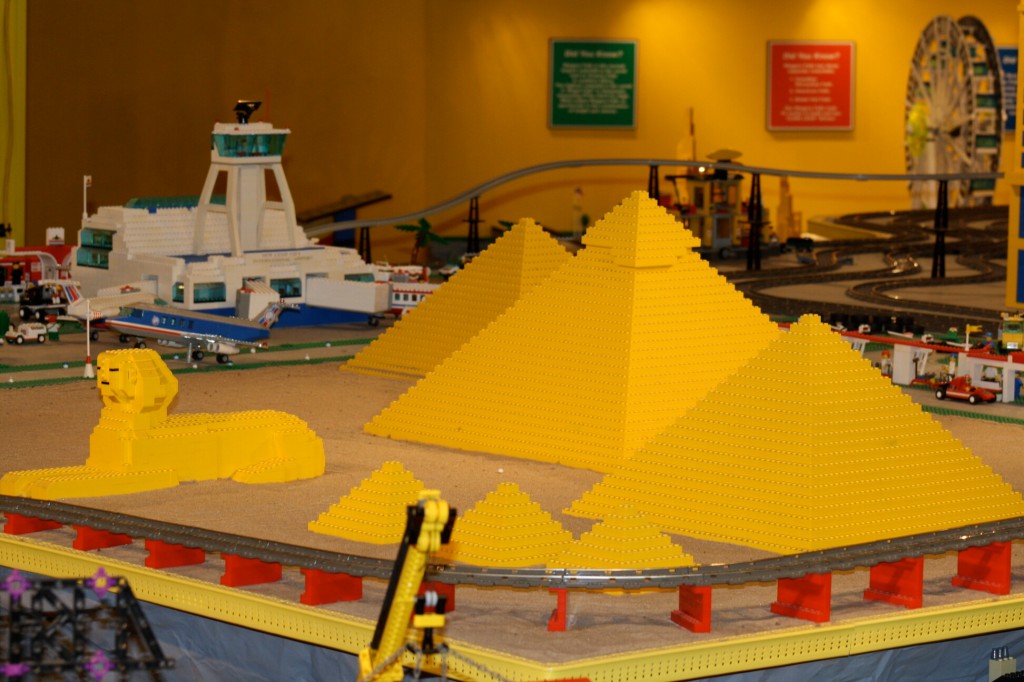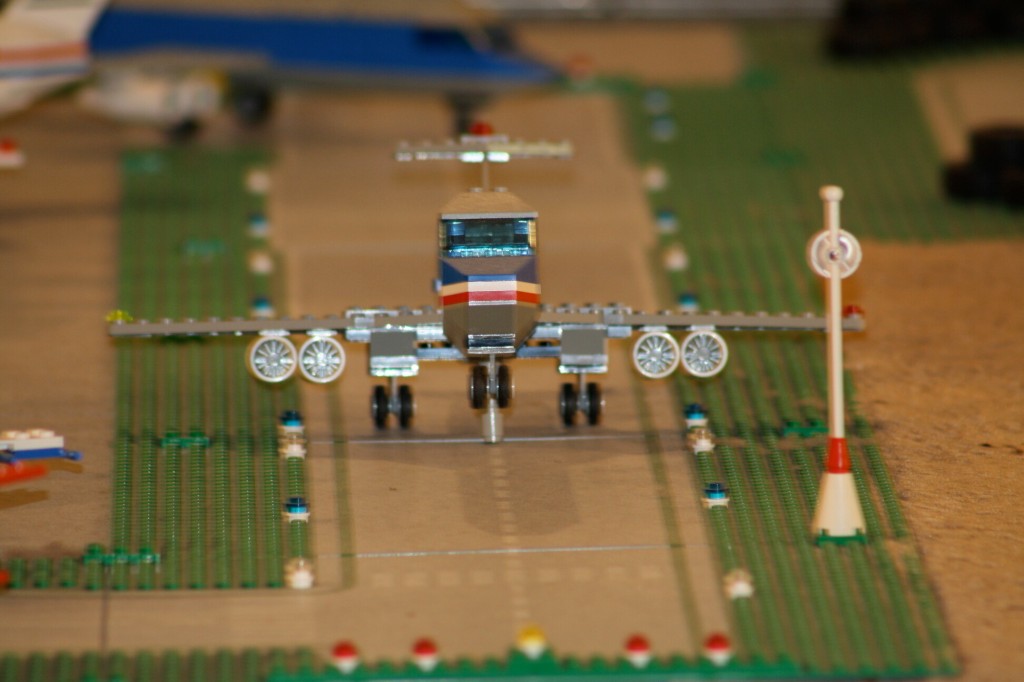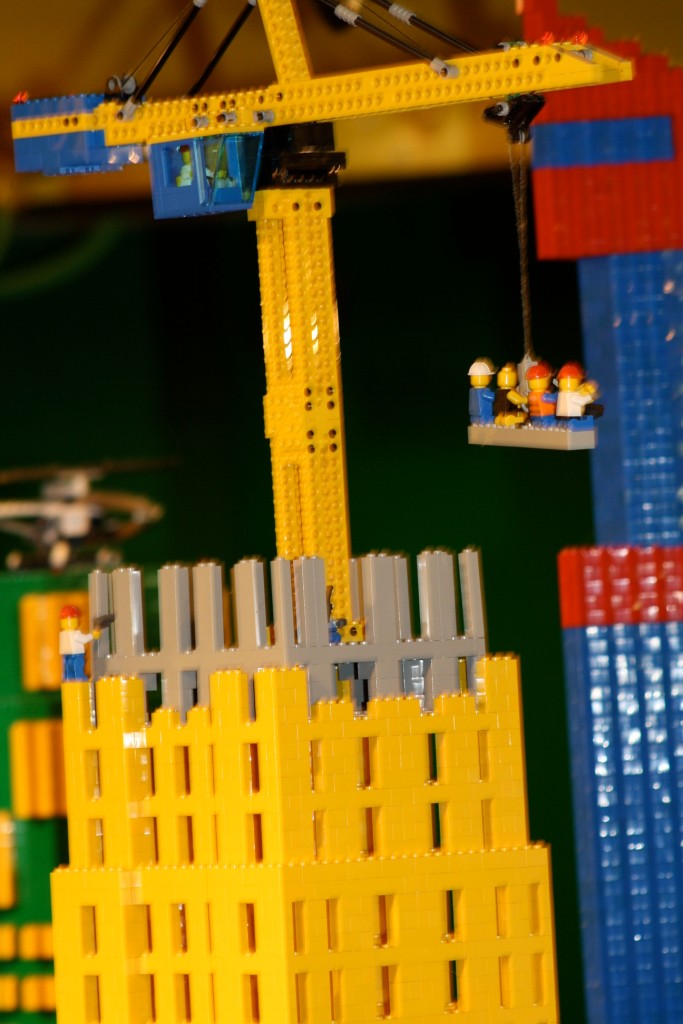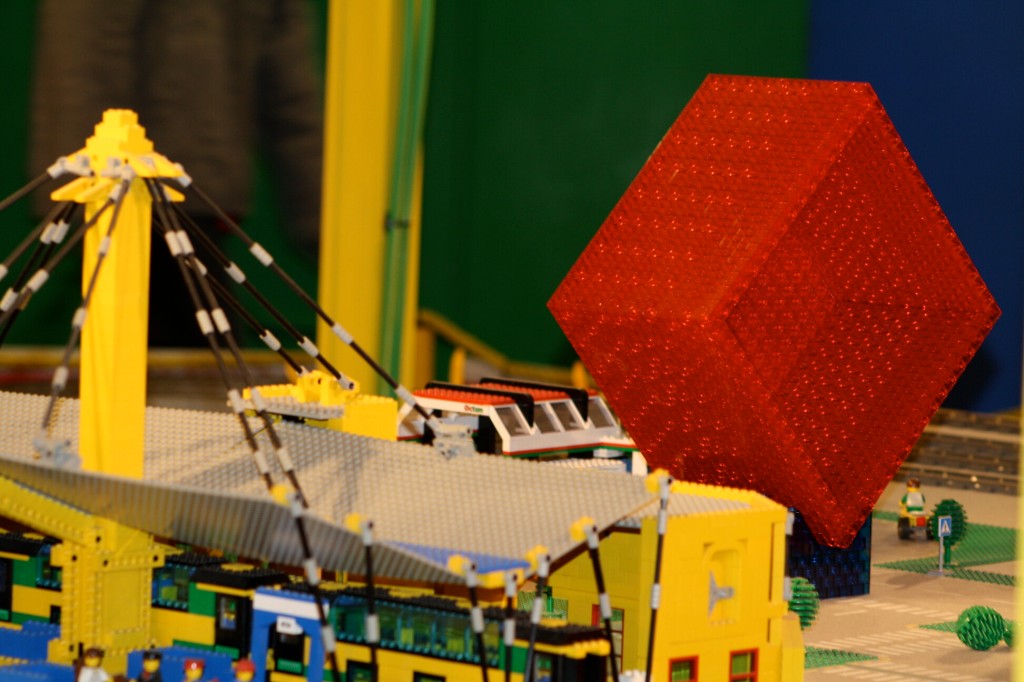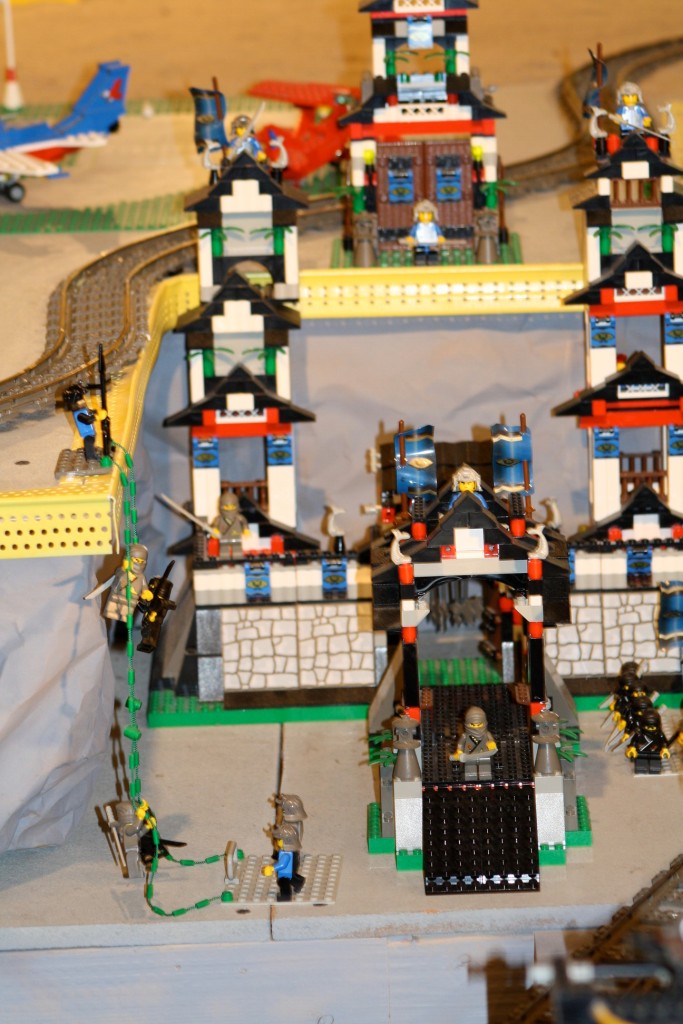Recently, I was telling my City Tech colleague Kate Falvey about a habit of thought that I have when I encounter things that I would ordinarily want to share with a specific person who I think would be interested in that thing even though that person might have passed away. That kind of thought happens more often with my friend Chris Lee, who passed away in 2016. Our mutual interest in computers, pop culture, and video games was the currency of our friendship over many years that began when he saw me pull out my Apple Powerbook 145B in Mr. Norris’ Graphic Design class at Brunswick High School. Later, after we had a falling out around 2000, he mended the bridge and we became good friends again.

When we were younger, our great ambition was to open a computer repair shop and publicize it with a video of us marching through flames as Rammstein’s “Du Hast” blasts in the background. He pushed the limits of good sense by loading what I believe to be a record number of Control Panels and Extensions that would dance along the bottom of his Mac’s boot screen–at least three full lines of icons at 1024 x 768. He created archives of sound that surpassed mortal lifespans capable of listening to it all. He mastered anything released for the Nintendo GameCube. He had a phenomenal memory for movie dialog–a specialized eidetic memory that would have been a superpower at trivia night.

The last thing that we talked about was how much had gone on in our lives so far. I texted him, “Too bad we don’t have a time traveling DeLorean. We could stop by and blow our younger selves’ minds 😎.” His reply and last text to me was, “I wish I had a DeLorean.”

Not long after that, I got a call from our friend Kenny. Chris had died. He was back in Brunswick where our friendship had started. I couldn’t really write about it then, and even now, it’s difficult. I’m not able to say all that I feel and how I wish that I could share just a few things with Chris again.

When I visit my parents, I try to visit Chris’s grave in Smyrna Cemetery, which is between Nahunta and Hortense. His grave marker highlights some of his life’s loves, including Apple Computer. Of course, I wish that Chris could hear when I talk, but I know that what I say is only heard by regret.